Scan
Use the Scan task to scan your devices for potential threats.
1.From the left menu, click Sites > All Sites and then select the desired site.
2.Click Devices and select the desired devices.
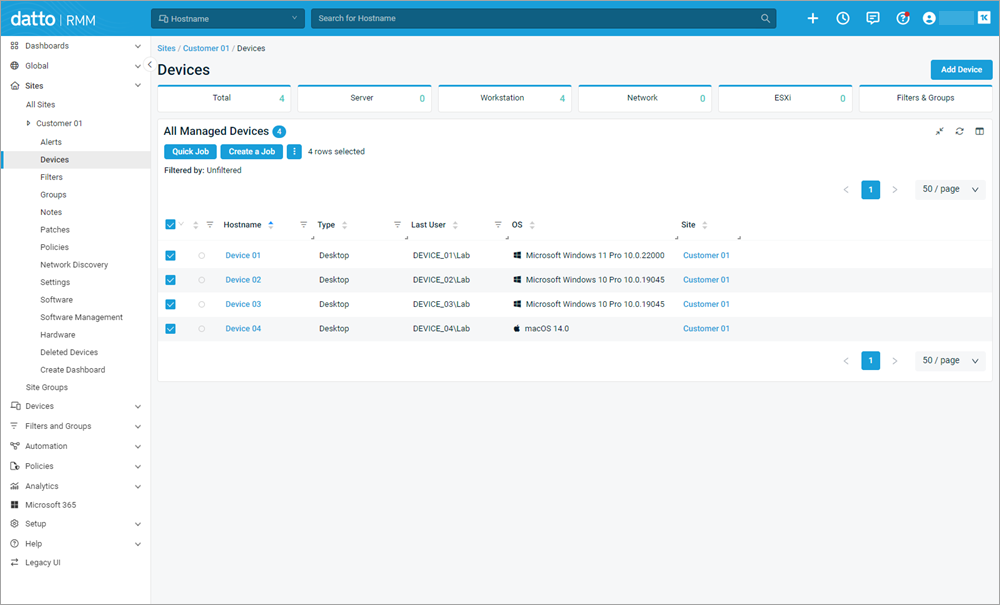
3.Click the Quick Job button.
4.In the Quick Job - Select Component window, click the Select button next to the desired ESET Direct Endpoint Management - Tasks [XXX] component.
OS-specific components Select an operating system component: Windows [WIN], macOS [MAC] or Linux [LIN]. |
5.Select Scan from the Task drop-down menu.
6.Type the preferred Scan_target. Choose any of the default options: local drives, memory or boot. Note: The Smart scan profile is used by default.
7.Click Run to execute the Quick Job.
A short confirmation message, Job "ESET Direct Endpoint Management - Tasks [XXX]" created successfully, will appear.
Configure task as a monitoring policy response You can manually execute tasks via Tasks (Quick Job). Alternatively, you can include them as a response to different alerts triggered by the Monitoring (Policy). |