Audit Log
The Audit Log view provides an overview of all the ESET PSA plugin system messages.
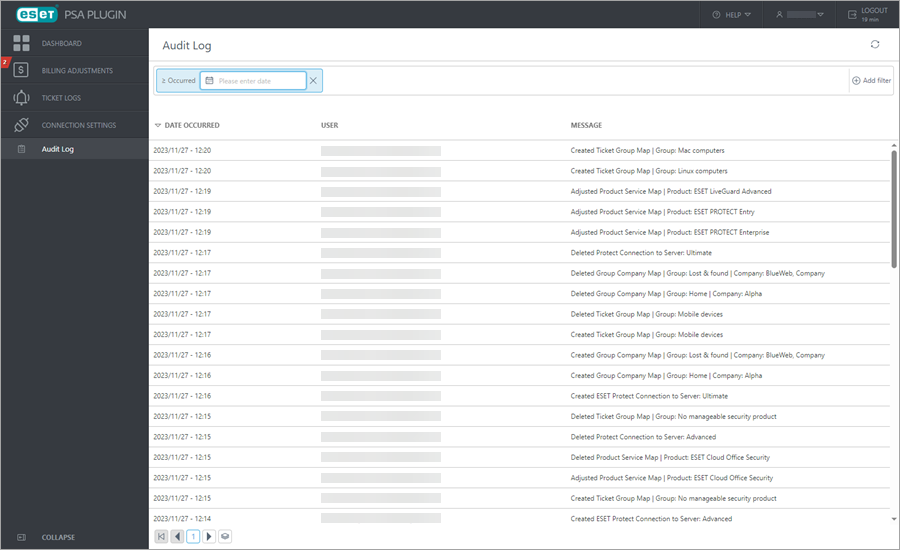
View details:
•Date Occurred—Date and time stamp of the message occurrence (latest entries on top by default)
•User—Name of the ESET PSA plugin user that triggered this message with their action
•Message—A description of the event that occurred in ESET PSA plugin
Click the default Occured filter window and select the date from the drop-down menu to filter logs that occurred on the selected date.
Click the Add filter to filter the view, or click each column header to sort according to your needs.
Click the Refresh ![]() icon to refresh the Audit Log information.
icon to refresh the Audit Log information.