FAQ
•How do I determine which port the SQL Server is using?
•How do I configure MySQL to accept large packet size?
•If I install SQL myself, how should I create a database for ESET PROTECT On-Prem?
•Can I use MariaDB instead of MySQL?
•How do I reset the Administrator password for Web Console (typed during the setup)?
•Can you use IIS instead of Apache Tomcat? What about another HTTP server?
•Does ESET PROTECT On-Prem have a command line interface?
•Can you install ESET PROTECT On-Prem on a domain controller?
•Where can I find an ESET PROTECT component mapped by its release version?
•How do I upgrade ESET PROTECT On-Prem to the latest version?
•How can I update a system without an internet connection?
•How do I fix issues with Active Directory sync on Linux?
•Can I use my network resource (like SMB share) instead of the repository?
•How do I reset or change my password?
•How do I change ESET PROTECT Server and ESET PROTECT Web Console ports?
•Can I upgrade from ERA 5.x/6.x or ESMC 7.x directly to ESET PROTECT On-Prem 12.0?
•I am receiving error messages or have problems with ESET PROTECT On-Prem. What should I do?
Why are we installing Java on a server? Doesn’t this create a security risk? Most security companies and frameworks recommend that you uninstall Java from computers, especially from servers.
The ESET PROTECT Web Console requires Java/OpenJDK to function. Java is an industry standard for web-based consoles, and all major web consoles use Java and a Web Server (Apache Tomcat) for their operation. Java is necessary to support a multi-platform web server. You can install a Web Server on a dedicated machine for security reasons.
Starting January 2019, Oracle JAVA SE 8 public updates for business, commercial or production use require a commercial license. If you do not purchase a JAVA SE subscription, you can transition to a no-cost alternative. See the supported versions of JDK. |
How do I determine which port the SQL Server is using?
There are multiple ways to determine the port used by the SQL Server. You can get the most accurate result via the SQL Server Configuration Manager. See the figure below for an example of where to locate this information in SQL Configuration Manager:
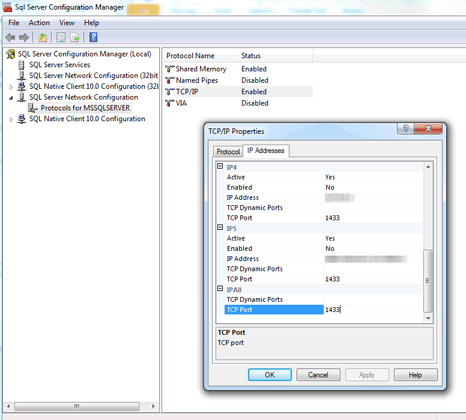
After installing SQL Server Express (included in ESET PROTECT On-Prem package) on Windows Server 2012, it does not appear to listen on a standard SQL port. It most likely listens to a port other than the default port 1433.
How do I configure MySQL to accept large packet size?
See MySQL installation and configuration for Windows or Linux.
If I install SQL myself, how should I create a database for ESET PROTECT On-Prem?
You do not have to. A database is created by the Server.msi installer, not by the ESET PROTECT Installer. The ESET PROTECT Installer is included to simplify steps for you. It installs the SQL Server, and then the database is created by the Server.msi installer.
Can the ESET PROTECT On-Prem Installer create a new database for me in an existing Microsoft SQL Server installation if I give it the proper Microsoft SQL Server connection details and credentials? It would be convenient if the installer supported different versions of SQL Server (2014, 2019, etc.).
The database is created by Server.msi. So, yes, it can create an ESET PROTECT database for you on individually installed SQL Server instances. The supported versions of Microsoft SQL Server are 2014 and later.
The ESET PROTECT On-Prem 12.0 All-in-one installer installs Microsoft SQL Server Express 2022 by default.
oIf you use an earlier Windows edition (Server 2012 or SBS 2011), Microsoft SQL Server Express 2014 will be installed by default.
oThe installer generates a random password for database authentication and stores it in %PROGRAMDATA%\ESET\RemoteAdministrator\Server\EraServerApplicationData\Configuration\startupconfiguration.ini.
Microsoft SQL Server Express (the free edition) has a 10 GB size limit for each relational database. We recommend using other Microsoft SQL Server editions than Microsoft SQL Server Express: •In enterprise environments or large networks. •If you want to use ESET PROTECT On-Prem with ESET Inspect On-Prem. |
If installing on an existing SQL Server, should the SQL Server use built-in Windows Authentication mode by default?
No, because Windows Authentication mode can be disabled on the SQL Server, and the only way to log in is to use SQL Server Authentication (entering a Username and Password). During the installation of the ESET PROTECT Server, the Mixed mode authentication (SQL Server Authentication and Windows Authentication) is required. When manually installing the SQL Server, we recommend you create a root password (root user is named "sa", which stands for security administrator) and store it for later in a safe place. The root password may be needed when upgrading the ESET PROTECT Server. You can set the Windows Authentication after installing the ESET PROTECT Server.
Can I use MariaDB instead of MySQL?
No, MariaDB is not supported. Ensure to install a supported version of MySQL Server and ODBC Connector. See MySQL installation and configuration.
I had to install Microsoft .NET Framework 4 as the ESET PROTECT On-Prem Installer pointed me to (http://www.microsoft.com/en-us/download/details.aspx?id=17851), but that did not work on a fresh installation of Windows Server 2012 R2 with SP1.
This installer cannot be used on Windows Server 2012 because of the Windows Server 2012 security policy. Microsoft .NET Framework must be installed via the Add Roles and Features Wizard.
It is very difficult to tell whether the SQL Server installation is running. How can I tell what is happening if the installation takes more than 10 minutes?
In rare cases, the SQL Server installation can take up to 1 hour. Install times depend on system performance.
How do I reset the Administrator password for Web Console (typed during the setup)?
Read the instructions on how to reset the Administrator password.
Can you use IIS instead of Apache Tomcat? What about another HTTP server?
IIS is an HTTP server. The Web Console needs a Java servlet container (like Apache Tomcat) to run, and the HTTP server is not sufficient. There have been solutions for changing IIS into a Java servlet container, but in general, this is not supported.
We do not use Apache HTTP Server. We use Apache Tomcat, which is a different product. |
Does ESET PROTECT On-Prem have a command line interface?
Yes, we have the ESET PROTECT On-Prem ServerApi.
Can you install ESET PROTECT On-Prem on a domain controller?
Do not install SQL Server on a Domain Controller. Install ESET PROTECT On-Prem on a different server or deselect the SQL Server Express component during installation. Use your existing SQL or MySQL Server to run the ESET PROTECT database.
Will the ESET PROTECT Server installation detect if SQL is already installed? What happens if it does? What about MySQL?
ESET PROTECT On-Prem will check for SQL running on a system if you are using the Installation Wizard and you have selected SQL Express to install. If there is already an SQL running on a system, the wizard will display a notification to uninstall the existing SQL, and then run the installation again, or install ESET PROTECT On-Prem without SQL Express. See database requirements for ESET PROTECT On-Prem.
Where can I find an ESET PROTECT component mapped by its release version?
See the Knowledgebase article.
How do I upgrade ESET PROTECT On-Prem to the latest version?
See upgrade procedures.
How can I update a system without an internet connection?
Using ESET Bridge HTTP Proxy installed on a machine that can connect to the ESET update servers (where update files are cached) and pointing Endpoints to that HTTP Proxy on a local network. If your server does not have an internet connection, you can enable the mirror feature of the Endpoint product on one machine, use a USB drive to deliver update files to this computer and configure all other offline computers to use it as an update server.
For details on how to perform an offline installation, follow these instructions.
How do I reinstall my ESET PROTECT Server and connect it to an existing SQL server if the SQL server was set up automatically by the initial ESET PROTECT On-Prem install?
If you are installing the new instance of the ESET PROTECT Server using the same user account (for example, a domain administrator’s account) under which you have installed the original ESET PROTECT Server, you can use MS SQL Server via Windows Authentication.
How do I fix issues with Active Directory sync on Linux?
Verify your domain name is typed in all capital letters (administrator@TEST.LOCAL instead of administrator@test.local).
Can I use my network resource (like SMB share) instead of the repository?
You can choose to provide the direct link where a package is located. If you are using a file share, specify it in the following format: file:// followed by the full network path to the file, for example:
file://\\eraserver\install\ees_nt64_ENU.msi
How do I reset or change my password?
Ideally, the administrator account should only be used to create accounts for individual administrators. When administrator accounts are created, the administrator password should be saved and the administrator account should not be used. This practice allows for the administrator account to be used for password reset/account details only.
How to reset the password of a built-in ESET PROTECT On-Prem Administrator account:
1.Open Programs and Features (run appwiz.cpl), locate the ESET PROTECT Server and right-click.
2.Select Change from the context menu.
3.Choose Repair.
4.Specify database connection details.
5.Select Use existing database and apply upgrade.
6.Deselect Use password already Stored in database and type a new password.
7.Log into the ESET PROTECT Web Console with your new password.
We strongly recommend that you create additional accounts with specific access rights based on your desired account competencies. |
How do I change ESET PROTECT Server and ESET PROTECT Web Console ports?
You must change the port in your web server configuration to allow web server connections to the new port. To do so, follow the steps below:
1.Shut down your web server.
2.Modify the port in your web server configuration.
a)Open the file webapps/era/WEB-INF/classes/sk/eset/era/g2webconsole/server/modules/config/EraWebServerConfig.properties
b)Set the new port number (for example, server_port=44591)
3.Start the web server again.
Can I upgrade from ERA 5.x/6.x or ESMC 7.x directly to ESET PROTECT On-Prem 12.0?
If you have ERA 5.x/6.x or ESMC 7.x, the direct upgrade to ESET PROTECT On-Prem 12.0 is not supported—Perform a clean installation of ESET PROTECT On-Prem 12.0.
You can upgrade to ESET PROTECT On-Prem 12.0 from ESET PROTECT On-Prem 10.0 and later. A direct upgrade from the End of Life versions 8.x–9.x has not been tested and is not supported.
I am receiving error messages or have problems with ESET PROTECT On-Prem. What should I do?
See Troubleshooting FAQs.