Update ESET PROTECT On-Prem
ESET PROTECT Server regularly checks for available updates. When an ESET PROTECT Server update is available, a window appears:
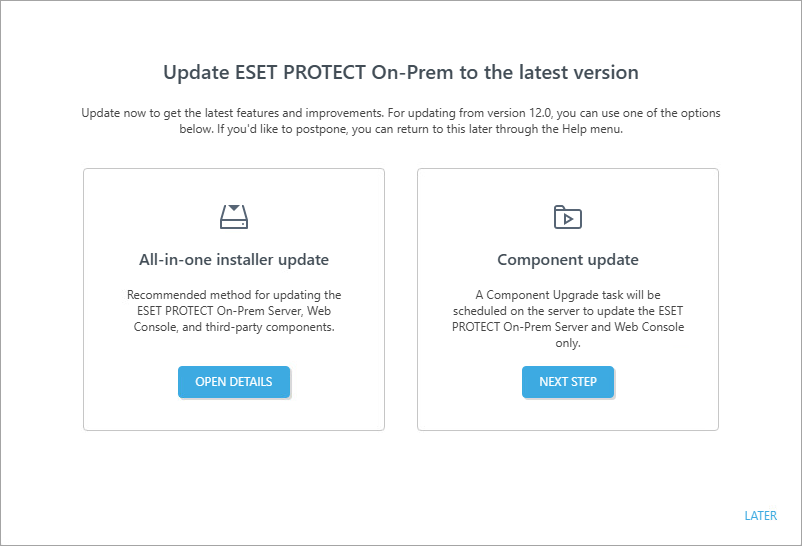
The Web Console administrator can adjust the permission sets of other users to prevent them from upgrading the ESET PROTECT Server. Only users who can run the ESET PROTECT Components Upgrade client task (with the Write permission) can see the update notification. |
If you do not select to update and click Later, you can display the update window by clicking Help > Update Product.
1.If you select to update, the available options depend on the existing ESET PROTECT Server installation type:
•All-in-one installer update (Windows)—click Open details. Compared to the Component update option, the All-in-one installer can additionally update the database and Apache Tomcat. You need the right to install software on the server.
•Manual update (Linux)—click Online instructions.
•Database pull (Virtual Appliance)—click Open details.
•Component update (all installation types)—click Next step. This option performs the upgrade directly from the Web Console. The ESET Management Agent must be installed and running on the server. Only the following components will get updated: ESET PROTECT Server, Web Console and the ESET Management Agent running on the server.
2.You can read about the available ESET PROTECT On-Prem update changes by clicking see the changelog.
3.Check the requirements for the new version and compare them with your components: Apache Tomcat, Java, database and operating system on your server. See the third-party components update instructions.
ESET PROTECT Mobile Device Management/Connector (MDM/MDC) component (on-premises only) reached End of Life in January 2024. ESET PROTECT On-Prem versions 11.1 and later do not support mobile device management. |
4.We recommend backing up your ESET PROTECT database:
•Microsoft SQL/MySQL (Windows/Linux)
•Virtual Appliance database backup
5.Continue with the update based on the option you have selected at the beginning:
•All-in-one installer update (Windows)
•Manual update (Linux)
•Database Pull (Virtual Appliance)
•Component update (all installation types)—follow the steps below:
6.Select the check box I accept the End User License Agreement and acknowledge the Privacy Policy. See End User License Agreement (EULA), Terms of Use and Privacy Policy for ESET products.
7.Click the Start the update button. An upgrade of your ESET PROTECT Server is scheduled. Click Done. In Tasks, you can find a new client task that upgrades ESET PROTECT components on the computer where ESET PROTECT Server is installed. You will be logged out of the Web Console when the upgrade starts. You can log in after the upgrade is complete. You can verify the ESET PROTECT On-Prem version in Help > About.
If the upgrade fails (for example, you cannot log in to the Web Console after a longer time), restore the database from the backup. |
ESET PROTECT On-Prem supports the automatic upgrade of ESET Management Agents on managed computers. If you disabled auto-updates for Agents or security products, you can run the ESET PROTECT Components Upgrade task manually to update ESET PROTECT components on the devices connected to the ESET PROTECT Server to the latest version.
Not all ESET PROTECT components get upgraded automatically—some components require a manual upgrade. |