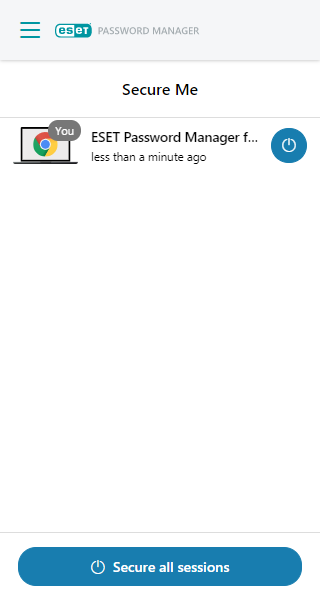Secure Me
This feature enables you to log out of your accounts on computers remotely. Click the hamburger menu icon ![]() > Secure Me, and Password Manager shows all browsers or applications logged in with the same Password Manager account.
> Secure Me, and Password Manager shows all browsers or applications logged in with the same Password Manager account.
You can secure all your sessions by clicking the Secure all sessions button, or secure one of the sessions by following the instructions below:
1.Click the secure session button ![]() .
.
2.Select the following check box, and you can:
•Delete cookies and log out of all websites
•Delete download history
•Delete history and close tabs
•Delete bookmarks
3.Click Secure me.