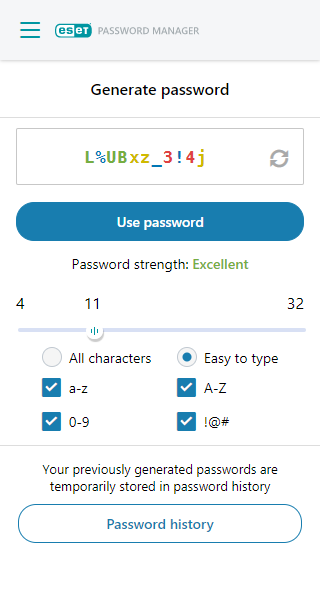Generate password
You no longer have to worry about remembering long passwords. Whenever you create a new password or want to change an existing one, the password generator generates a complex password that saves in Password Manager. You can adjust the password length or choose characters to use or exclude.
Click the displayed password to copy it to a clipboard and press CTRL+V to paste it. When changing the password, click the arrows in the circle icon ![]() or mark the field to use specific characters. Change the length of the password with the clicking and dragging the slider bar.
or mark the field to use specific characters. Change the length of the password with the clicking and dragging the slider bar.
Short passwords are weak. Check the password strength when creating the password. |