Blocked websites
If you need to disable automatic form-filling for specific websites, Password Manager offers the Blocked websites feature.
To manage blocked websites Password Manager, click Menu > Settings. In the Data section, click Manage blocked websites.
Only domain names and subdomains can be added to the Blocked websites list. Wildcards or relative paths are not supported at this time.
You can block a specific website from Password Manager during login. To add a website to the blocked list, click the Password Manager icon ![]() in the login field and permanently snooze or disable Password Manager.
in the login field and permanently snooze or disable Password Manager.
Offline availability The features that require internet access are not available, and the specific buttons are inactive or not presented. |
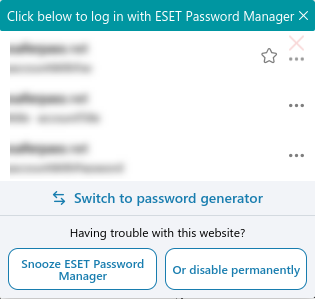
Remove a website from the blocked list
1.To remove a website from the list, open Password Manager and click Menu > Settings.
2.In the Data section, click Manage blocked websites.
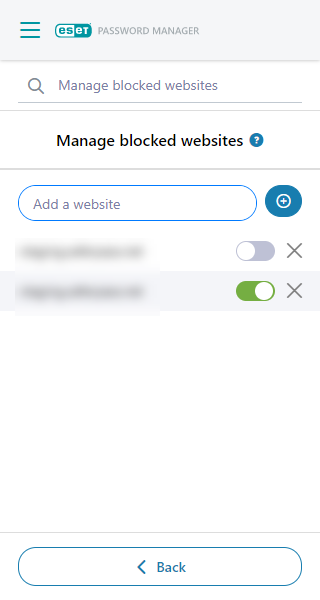
3.Click the X next to the blocked website you want to remove.