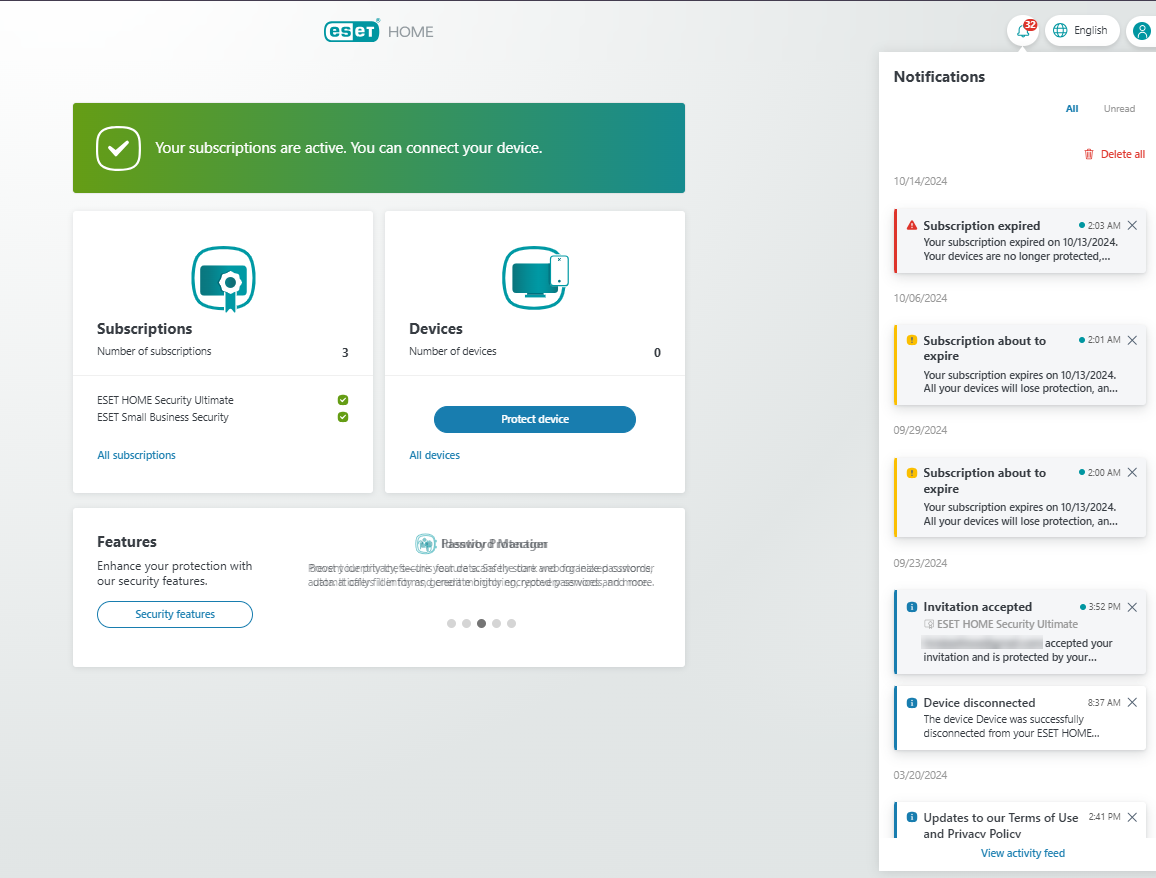Notifications
Notifications are generated from ESET HOME Account, Devices, and Subscriptions issues. All received notifications are displayed in the notifications center and sorted by date. To open the notifications center, click the notifications icon ![]() in the upper corner after logging in to the ESET HOME web portal. In this section, you can select to display All or Unread notifications. To allow notifications in the ESET HOME app, visit the App settings chapter.
in the upper corner after logging in to the ESET HOME web portal. In this section, you can select to display All or Unread notifications. To allow notifications in the ESET HOME app, visit the App settings chapter.
You receive notification according to the severity of the issue:
•Notification with the blue icon ![]() —Informative, e.g., Device added to the subscription.
—Informative, e.g., Device added to the subscription.
•Notification with the yellow icon ![]() —Important, e.g., Subscription is about to expire.
—Important, e.g., Subscription is about to expire.
•Notification with the red icon ![]() —Alert, e.g., Subscription expired.
—Alert, e.g., Subscription expired.
If you have some unread notifications, a badge with the count will appear on the notification icon ![]() on your ESET HOME portal or app.
on your ESET HOME portal or app.
Delete the specific notification
The notification can be manually deleted on the portal or in the app only in the notifications center. Notification will remove itself when you resolve an issue before removing it from Notifications center.
1.Log in to the ESET HOME web portal or ![]() app.
app.
2.Open the Notifications center.
3.Click X. The notification is no longer displayed .
Delete all notifications
The option to delete all notifications will be available in the Notifications center when you have one or more notifications.
1.Log in to the ESET HOME web portal or ![]() app.
app.
2.Open the Notifications center.
3.Click the red Delete all option in the upper corner.
4.Click Delete in the confirmation window.
5.Click Got it.
Deleting notifications and not having a badge on the Notifications icon does not mean you have solved the issue. The issue will be presented under a specific device or subscription until you resolve it. |