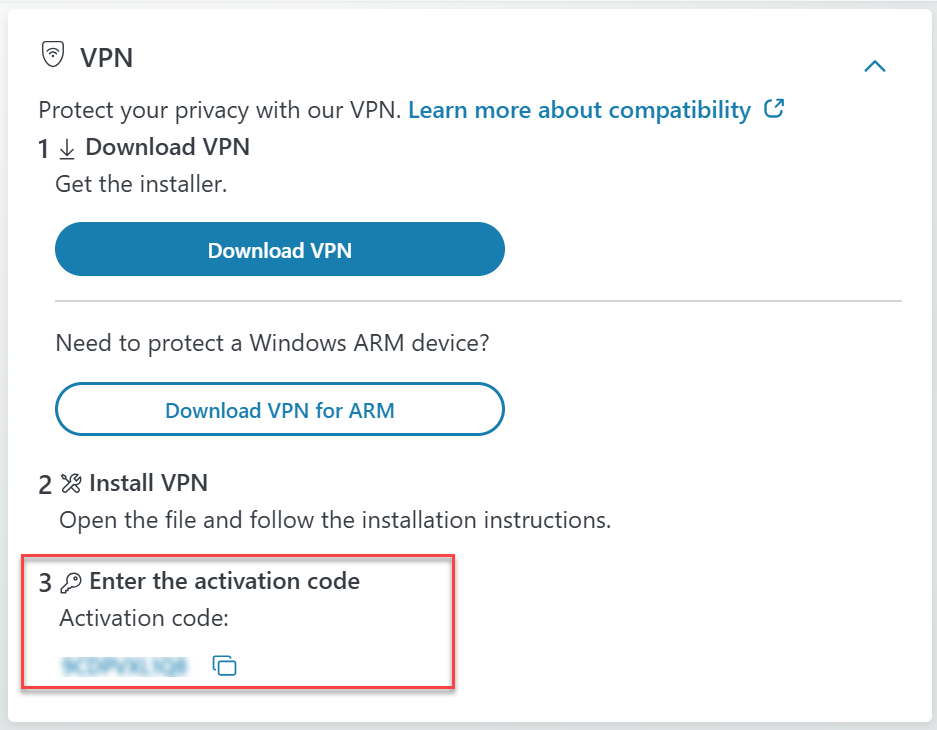Product activation
After successful ESET VPN installation, follow the steps below to activate the ESET VPN:
1.Open VPN app.
2.In the Installation Wizard, by clicking Continue, you accept the End User License Agreement and acknowledge the Privacy Policy.
3.Enter the single-use, 10-character activation code.
4.Click Activate, and start using the ESET VPN app. To view the activation code, click menu icon ![]() > Help and Support.
> Help and Support.
Activation code location The activation code appears in ESET HOME after clicking the download button from an activation email sent to you by the account owner, as shown in the image below. If you are the account owner and want to protect your current device with the VPN, your activation code will appear after you click Download VPN button in the Protect this device flow. If you did not receive the email, send the instructions again via ESET HOME. In case, you are not the subscription owner, ask the same person to resend the email with the instructions. |
Each VPN Activation code is valid for 72 hours and can only be used on one user account on one device. |