Outgoing trusted communication
Example of an outgoing connection within the trusted zone:
A local application is attempting to connect to another computer within the local network or within a network in the trusted zone.
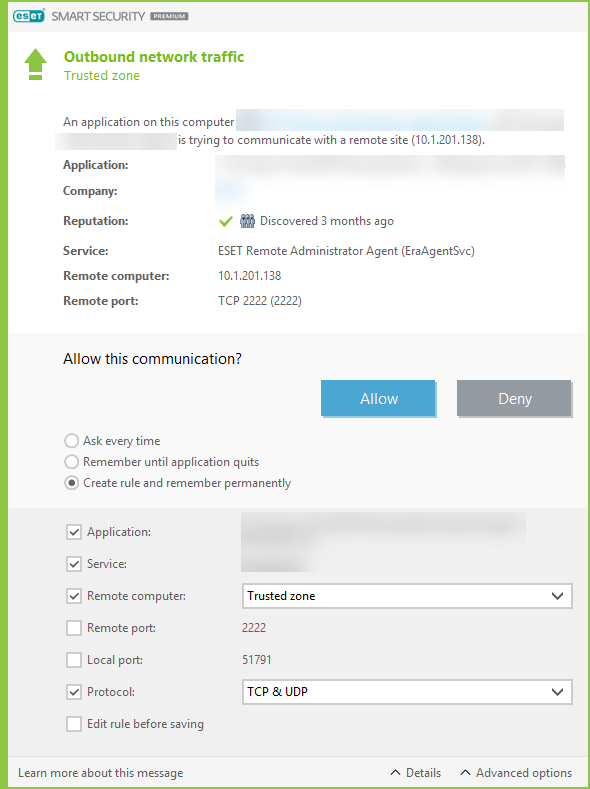
Application—Application contacted by a remote device.
Application path—Location of the application.
Microsoft store application—Name of the application in Microsoft store.
Signer—Application's publisher name. Click the text to show a security certificate for the company.
Reputation—Reputation of the application as obtained by ESET LiveGrid® technology.
Service—Name of the service that is currently running on your computer.
Remote computer—Remote computer trying to establish communication with the application on your computer.
Remote port—Port used for the communication.
Ask every time—If the default action for a rule is set to Ask, a dialog window will be displayed each time that the rule is triggered.
Remember until application quits—ESET Smart Security Premium will remember the chosen action until the next restart.
Create rule and remember permanently—If you select this option before allowing or denying a communication, ESET Smart Security Premium will remember the action and use it if the application is contacted by the remote computer again.
Allow—Allows the incoming communication.
Deny—Denies the incoming communication.
Edit rule—Enables you to customize rule properties using the Firewall rule editor.