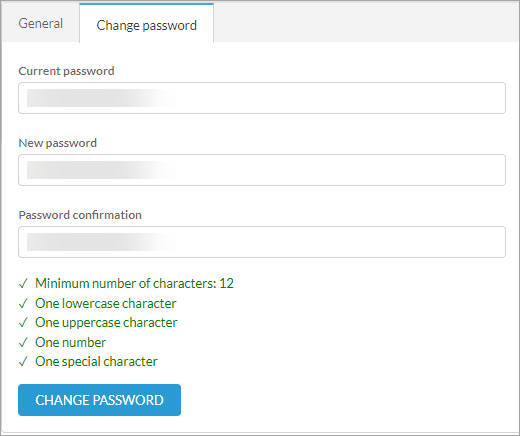My user profile
Click the User ![]() icon in the top right corner and select My user profile from the drop-down menu.
icon in the top right corner and select My user profile from the drop-down menu.
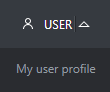
You can change your password, Time zone, Language and Disable notification emails.
Disabling notification emails You may receive several notification emails when using ESET Services HUB: •Keep the Enable notification emails for my cases only check box unselected to receive email notifications for cases you and your colleagues created. •Select the Enable notification emails for my cases only check box to disable all notification emails, except notification emails from cases created by you. |
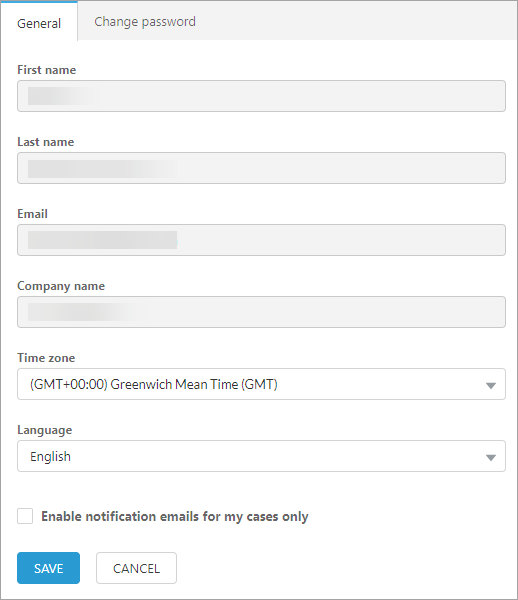
Save your changes Click Save before leaving the Profile screen to apply changes. |
Change your password:
1.Click the Change password tab.
2.Type the current password and the new password.
3.Type the new password again into the Password confirmation field.
4.Click Change password.
Password complexity requirements: •Minimum character number: 12 •One lowercase character •One uppercase character •One number •One special character |