Security tools
Open the main program window > Setup > Security tools to adjust the following modules:
Safe Banking & Browsing—Adds an additional layer of browser protection designed to protect your financial data during online transactions. Enable Secure all browsers in Safe Banking & Browsing advanced setup to start all supported web browsers in a secure mode.
Browser Privacy & Security—Keeps your online activity private and secure without leaving a digital footprint.
Anti-Theft—Enable Anti-Theft to protect your computer in case of a loss or theft.
Secure Data—With Secure Data enabled, you can encrypt your data to prevent the misuse of private, confidential information.
Password Manager—The Password Manager protects and stores your passwords and personal data.
VPN—Protects your data and evades unwanted tracking with an anonymous IP address.