Enable Anti-Theft
Personal devices are constantly at risk of being lost or stolen in our everyday travels from home to work or other public places. Anti-Theft is a feature that expands user-level security in the case of a lost or stolen device. Anti-Theft allows you to monitor the device usage and track your missing device using localization by IP address in ESET HOME, helping you retrieve your device and protect personal data.
Using modern technologies such as geographical IP address lookup, web camera image capture, user account protection, and device monitoring, Anti-Theft may help you and a law enforcement organization locate your lost or stolen computer or device. In ESET HOME, you can see what activity takes place on your computer or device.
To learn more about Anti-Theft in ESET HOME, see the ESET HOME Online Help.
Anti-Theft may not work properly on computers in domains due to restrictions in user accounts management. |
To enable Anti-Theft and protect your device in the event of a loss or theft, choose one of the following options:
•In the main program window > Overview, click SET UP next to Anti-Theft.
•If you see the "Anti-Theft is available" message in the main program window > Overview, click Enable Anti-Theft.
•In the main program window, click Setup > Security tools. Enable the toggle ![]() Anti-Theft and follow the on-screen instructions.
Anti-Theft and follow the on-screen instructions.
If your device is not connected to ESET HOME, you have to: 1.Log in to your ESET HOME account when enabling Anti-Theft. |
Anti-Theft does not support Microsoft Windows Home Server. |
After you Enable Anti-Theft, you can optimize the security of your device in the main program window > Setup > Security tools > Anti-Theft.