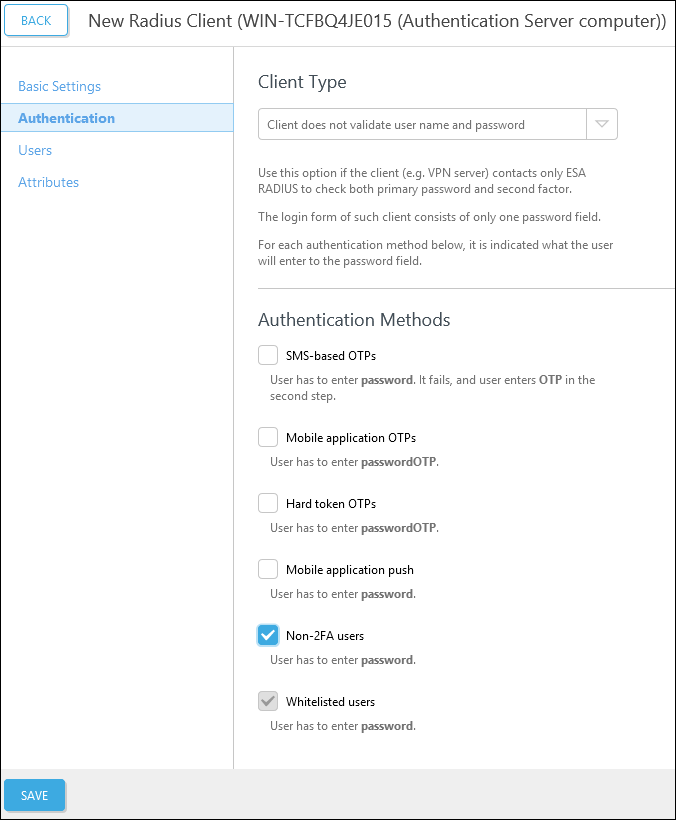Configure your RADIUS Server
Follow the steps below to configure a dummy RADIUS client:
1.Log in to ESA Web Console and ensure that an active ESA license is being used by the installation (the status of the license may be viewed in the Dashboard).
2.Navigate to Components > RADIUS and click your RADIUS server name. Click Create new RADIUS client.
3.In Basic Settings:
a.give the RADIUS client a memorable name for easy reference.
b.Configure the IP Address and Shared Secret for the Client so that they correspond to the configuration of your VPN appliance. The IP address is the internal IP address of your appliance. If your appliance communicates via IPv6, use that IP address along with the related scope ID (interface ID). The shared secret is the RADIUS shared secret for the external authenticator that you will configure on your appliance.
4.In Authentication, fill out the details as shown in the screenshot below:
5.In Users > Realm, select Current AD domain.
6.Click Save.