Make sure your ESA RADIUS Service is running
1.Open your Windows Services console, and verify that the ESET Secure Authentication On-Prem RADIUS Service is in the Running state, as shown in Figure 1.
2.In this step we verify that ESA RADIUS Server process is listening on the port selected during installation of RADIUS Server for VPN Protection component, by default UDP 1812. If you defined a different RADIUS Port, look for that port in the output of the command below.
a.Open a command prompt and type the following command:
C:\>netstat –a –p udp –b | more
b.Verify that EIP Radius.WindowsService.EXE is the only service listening on UDP1812
Active Connections
Proto Local Address Foreign Address State
UDP 0.0.0.0:1812 *:*
[EIP.Radius.WindowsService.EXE]
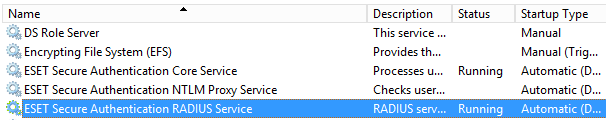
Figure 1: Verify that the ESET Secure Authentication On-Prem RADIUS Service is Running