Troubleshooting
Installer log files location: C:\Users\%username%\AppData\Local\Temp\eset\
Below is a list of errors that can occur during the installation process:
Incompatible operating system
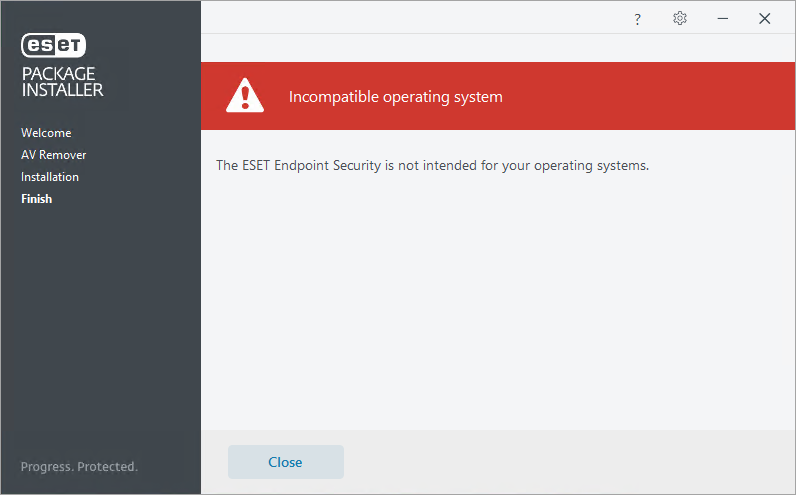
You try to install an ESET security application that is not intended for your operating system (for example, you try to install ESET Endpoint Antivirus on a Windows Server).
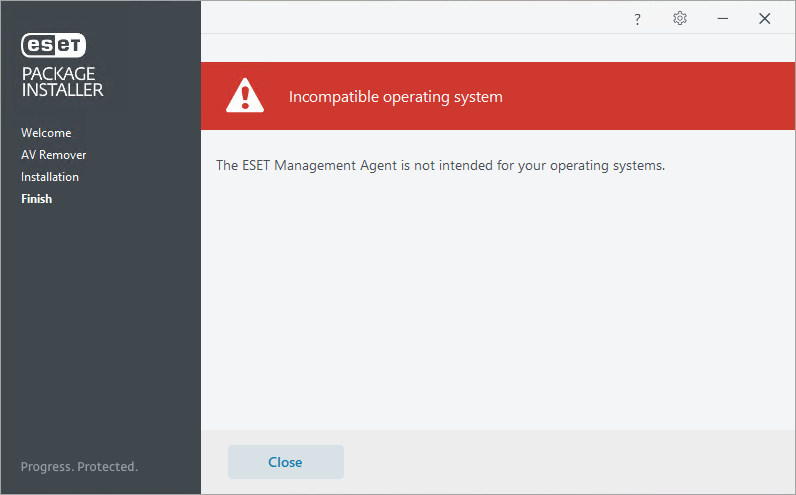
You have used an installer with a different bit number than your operating system. Check your operating system version and the version of the package. You can determine the version of the package from the package name. The string x86 or x64 is always present in the filename. For example, PROTECT_Installer_x64_en_US.
Invalid installer
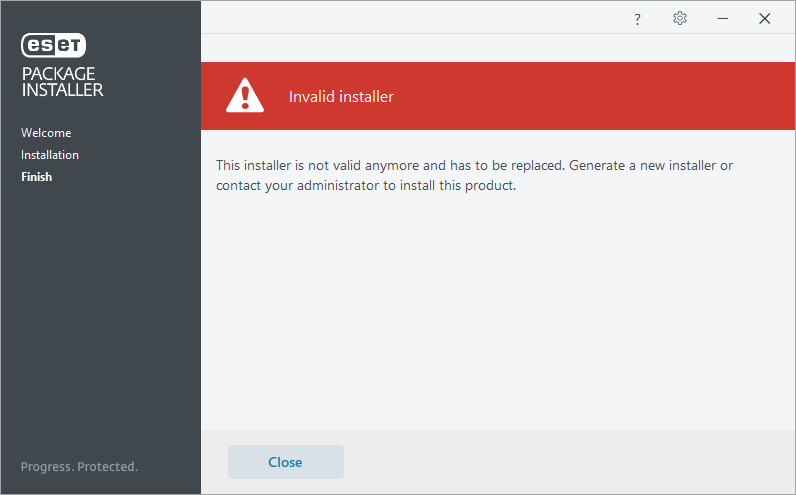
The ESET PROTECT Live Installer becomes invalid if the referenced version of the ESET security application is no longer available for download. Generate a new installer.
The installation was not completed successfully
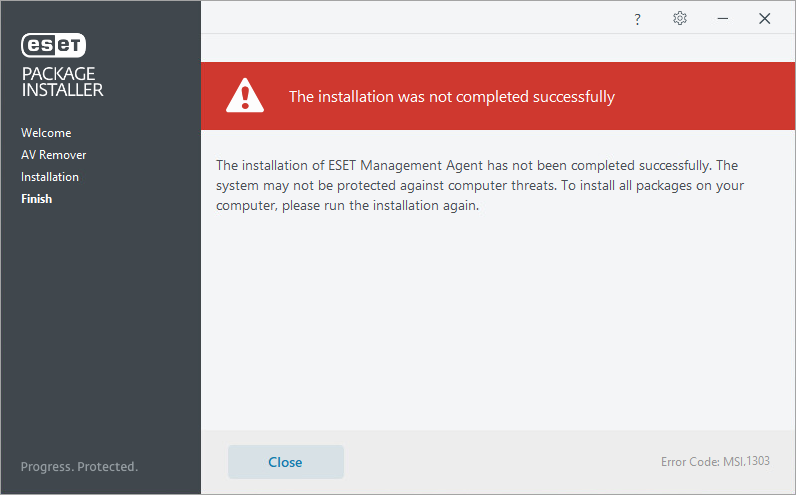
The Error Code: MSI.1303 indicates a conflict with your system permissions and the ESET security application installation. Try these solutions:
•Rerun the installer as administrator.
•Change the installation folder.
If you get the Error Code: WIN.1603, read the Knowledgebase article for more details on how to resolve the error.
See also Windows Installer error messages and MsiExec.exe and InstMsi.exe error messages.
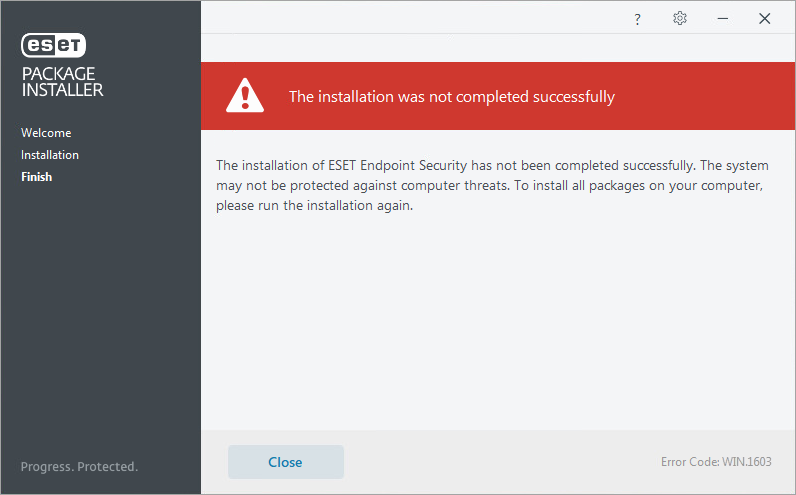
Out of disk space
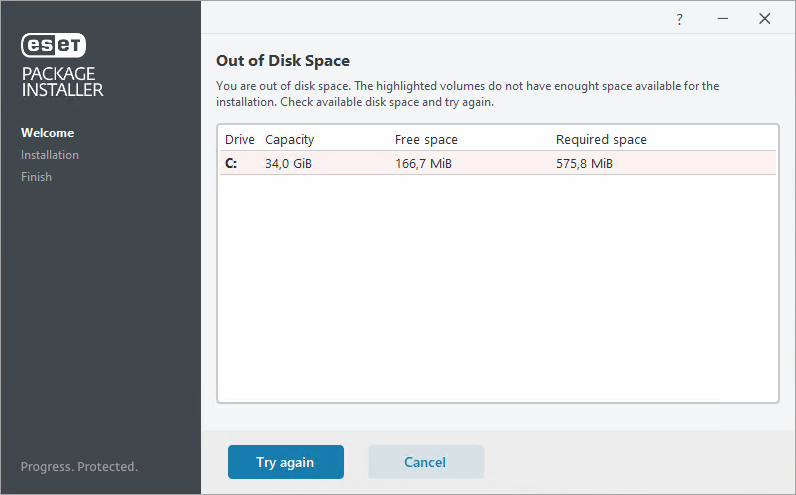
This problem occurs when there is not enough disk space on the volume where you want to install ESET Management Agent. Ensure you have sufficient free disk space and then continue the installation.
Invalid folder selected
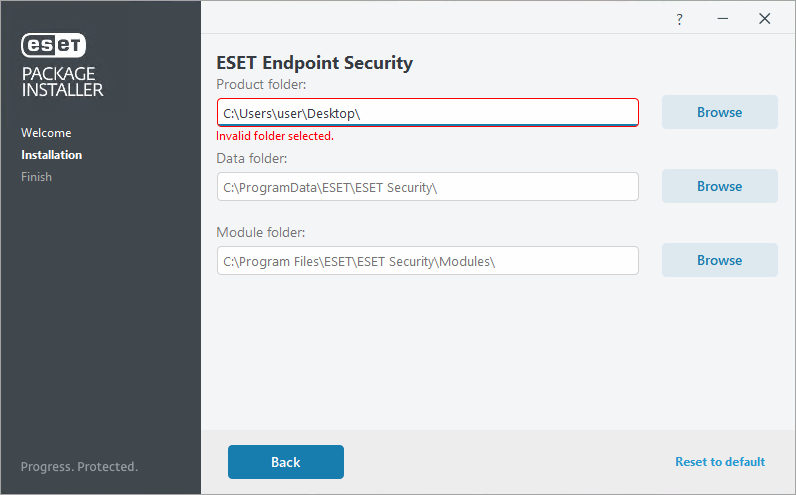
The folder or path you have selected for application installation does not exist and cannot be created. Browse for a different folder.
This app can't run on your PC
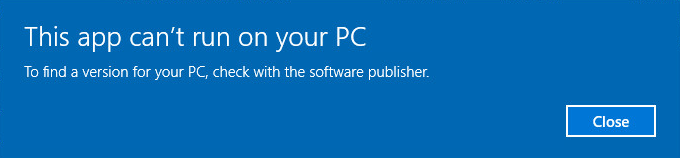
To resolve this problem, create a new installer in the on-premises ESET PROTECT Web Console or in the cloud ESET PROTECT Web Console.
Windows protected your PC
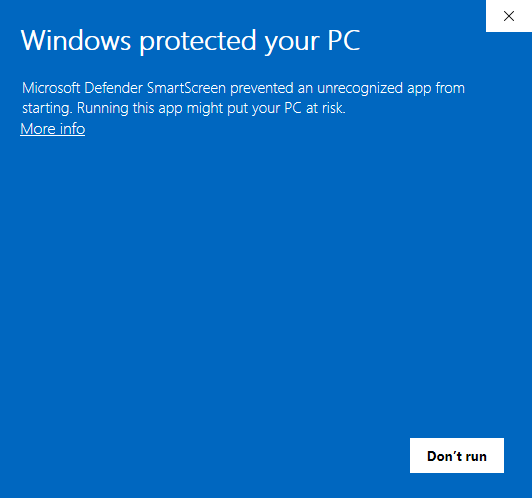
Windows prevented the installer from running due to security reasons. To run the installer, click More info to view the file details and then click Run anyway.
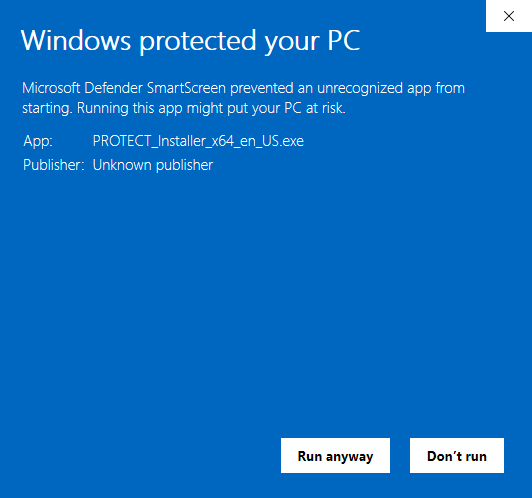
If you do not see the Run anyway button, or if Windows blocks the installer download/execution, you need to open the Windows Security > App & browser control > Reputation-based protection settings > Check apps and files and select Off. You also may need to turn off the Real-time protection under Virus & threat protection.
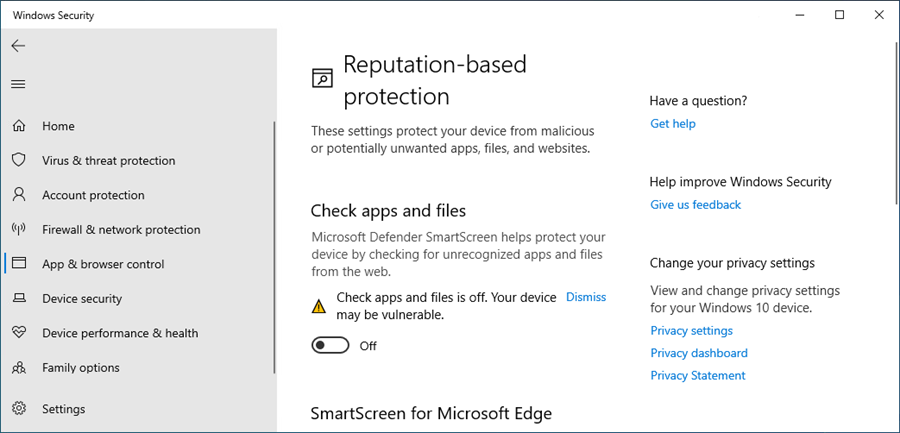
Application failed
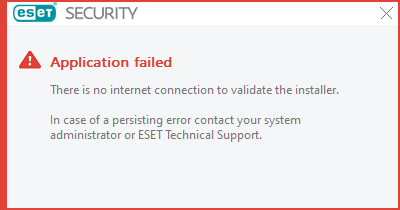
ESET PROTECT Live Installer created in ESET PROTECT requires an internet connection. Ensure the computer's internet connection works.
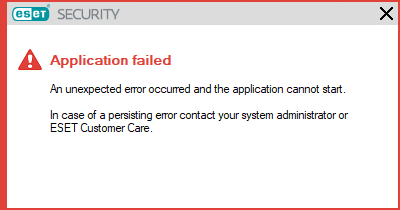
Installation cannot continue due to a damaged installer package. The installer file can be damaged, or the download did not finish successfully. Download the installer package from the on-premises ESET PROTECT Web Console or cloud ESET PROTECT Web Console again.
Windows cannot access the specified device, path, or file
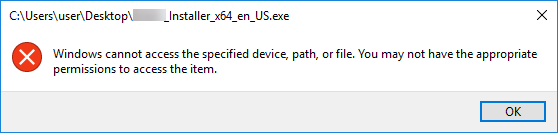
This problem occurs when you do not have permission to the file, the file has been deleted, moved, or blocked by Windows. For more information, read the following Microsoft Support article.