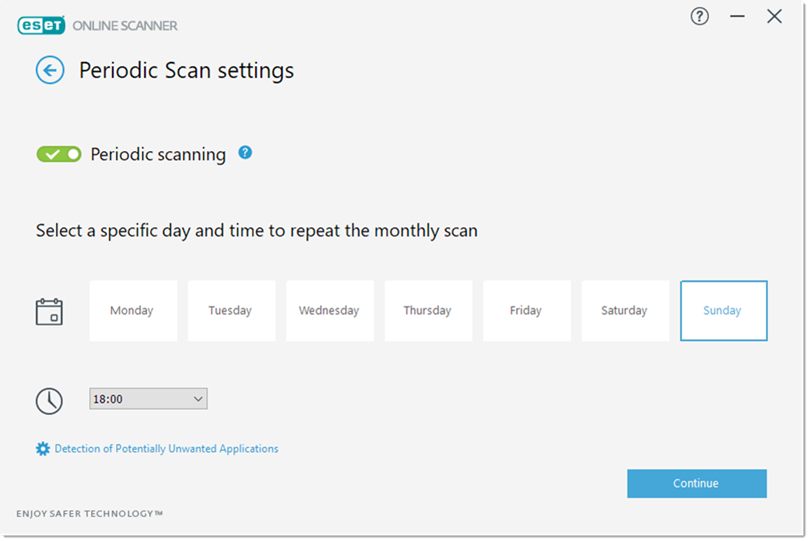Periodic scan
ESET Online Scanner (EOS) offers another type of scan, which can periodically scan your computer for free. It is a quick check of the often-infected parts of your system. The scan starts automatically, and you will be notified.
To enable periodic scan, EOS must be run as an administrator. The feature can be turned on in two ways:
I.After completing an initial scan of your system, the next screen will display the time the scan will run again and a link to change the Periodic Scan schedule.
II.Running the initial scan, you do not select Delete application's data on closing, and you run ESET Online Scanner again.
In Periodic Scan settings:
1.Select a specific day and time to repeat the monthly scan when enabled.
2.Click Detection of Potentially Unwanted Applications (PUA) to turn that setting on or off.
3.Click the ![]() icon or the Save button to return to Periodic Scan settings.
icon or the Save button to return to Periodic Scan settings.
4.Click Save.