Microsoft 365 mailbox scan wizard
ESET Mail Security supports scanning Microsoft 365 remote mailboxes and public folders like a traditional On-demand mailbox database scan. To activate this feature, register your ESET Mail Security scanner.
Quick links:
•Register your ESET Mail Security scanner
•Unregister your ESET Mail Security scanner
To start using your ESET Mail Security Microsoft 365 mailbox database scan, Register the ESET Mail Security scanner application in Microsoft Azure. The Microsoft 365 mailbox scan setup page shows you registration status, and if already registered, you will see registration details (Tenant ID, Application ID, Object ID and Certificate thumbprint). You can Register or Unregister your ESET Mail Security scanner:
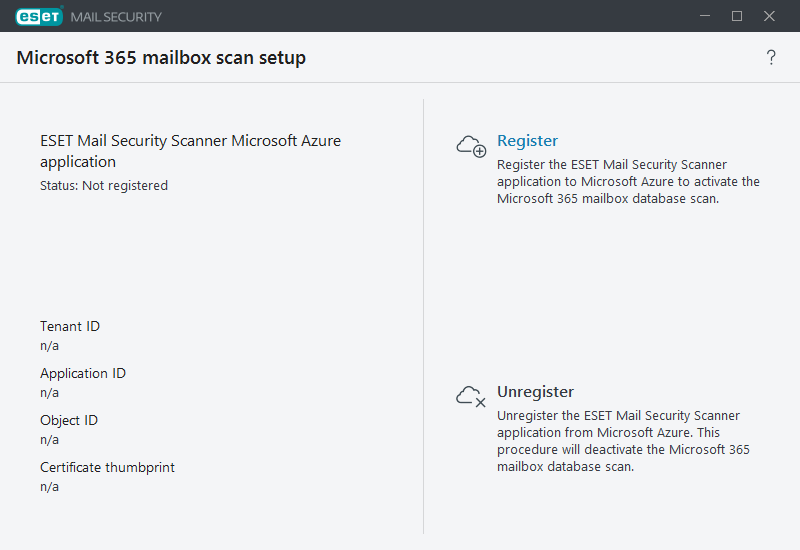
After successful registration, Microsoft 365 mailbox database scan will become available in the Scan menu displaying a list of mailboxes (and public folders) that can be selected for scanning.
Re-register with a different account: If you want to register your ESET Mail Security scanner with a new Microsoft 365 account, you must Unregister the ESET Mail Security scanner you were using with your previous account, and register the new Microsoft 365 administrator account. |
You can find your ESET Mail Security scanner registered as an application in Microsoft Azure. Click Azure Active Directory > App registrations, click View all applications, you will find the ESET Mail Security scanner app listed. Click the app to see its details.