On-demand database scan
You can select the databases you want to scan in this section.
Click on your server in the Scan targets list to display every database on this server.
Select the check box next to a database to include this database in the scan. Since running a full database scan in large environments could result in undesired system load, you can choose which databases and which mailboxes therein will be scanned.
Click the ![]() icon and modify the interval to Stop scan if it runs longer than (minutes), and change to preferred time (anything between 1 to 2880 minutes).
icon and modify the interval to Stop scan if it runs longer than (minutes), and change to preferred time (anything between 1 to 2880 minutes).
Select time restriction from the drop-down menu to scan only messages that were modified during specified time period:
•Scan all messages (default value, scans all messages without the time restriction)
•Scan messages modified within last year
•Scan messages modified within last 3 month
•Scan messages modified within last month
•Scan messages modified within last week
•Scan messages modified within last 24hrs.
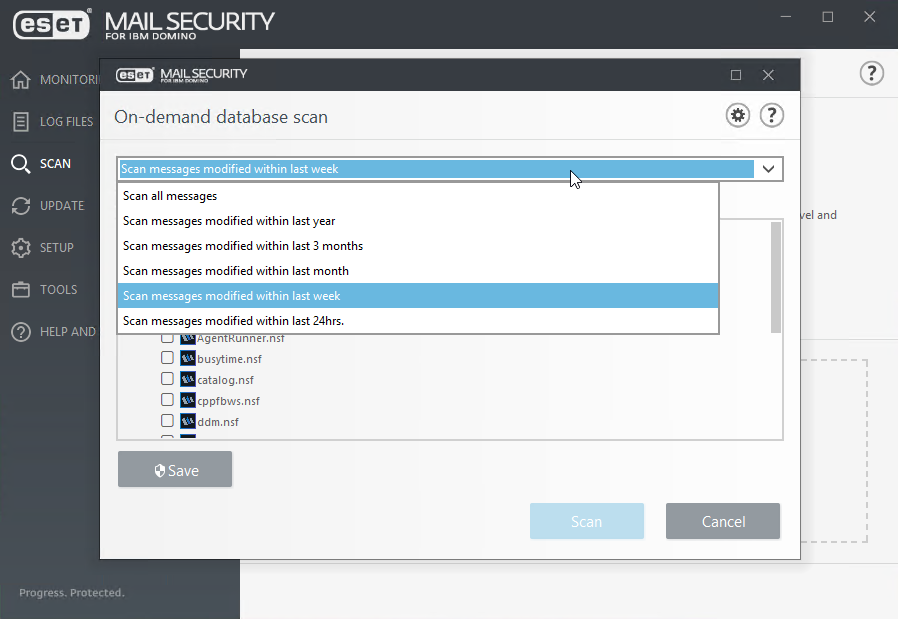
Scan excluded databases
Includes excluded databases in the scan. Excluded databases can be configured and reviewed. Click Save, then Scan to execute scanning.
The On-demand scan is performed by the LMON_SCANNER task that was copied into the IBM Domino folder during the installation. The On-demand scan can also be operated from the Domino console. Type tell LMON_SCANNER help for all supported commands. |
