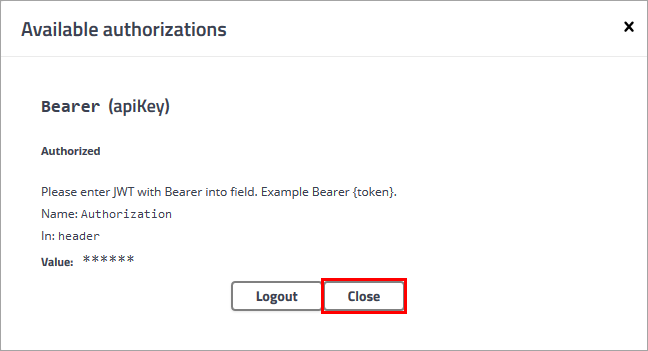Renew the token
Each access token is only valid for one hour. Extend your session by renewing your token.
1.Click /api/Token/Renew > Try it out.
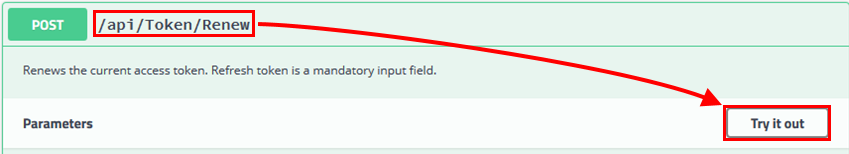
2.Enter the refresh token you obtained with your access token and click Execute.
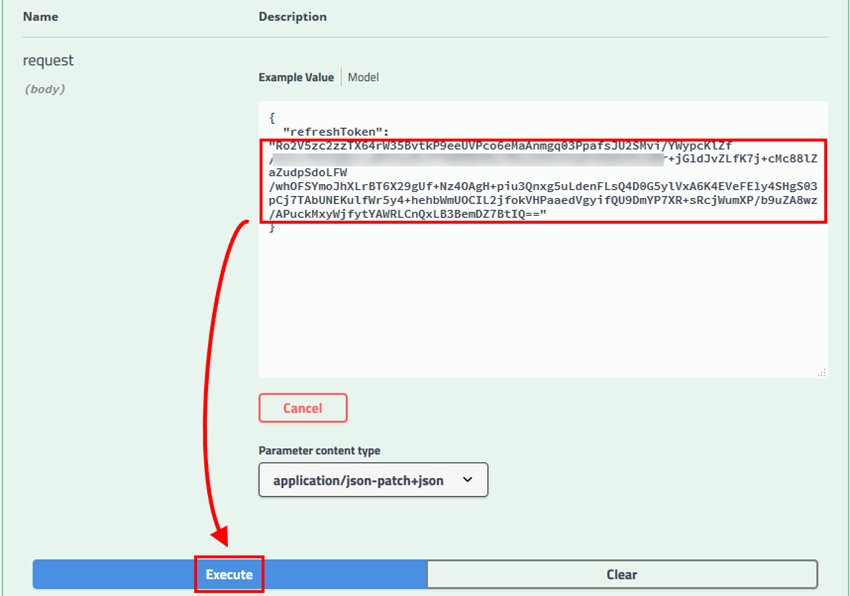
3.In the response you receive a new access token and a new refresh token. Copy both of them to Notepad or a similar application.
4.Click Authorize > Logout to stop using the current access token.
5.Type the word Bearer and your new access token to the Value field and click Authorize.
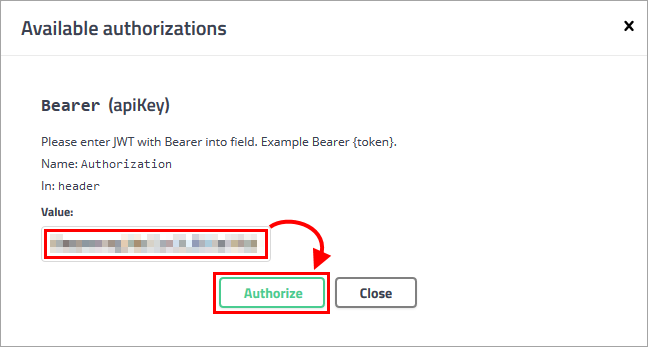
6.The Swagger UI shows a confirmation of authorization. Click Close to close the window.