Log out of the Swagger UI session
To stop your session in Swagger UI or to start using another access token, you need to log out.
To log out click Authorize > Logout.
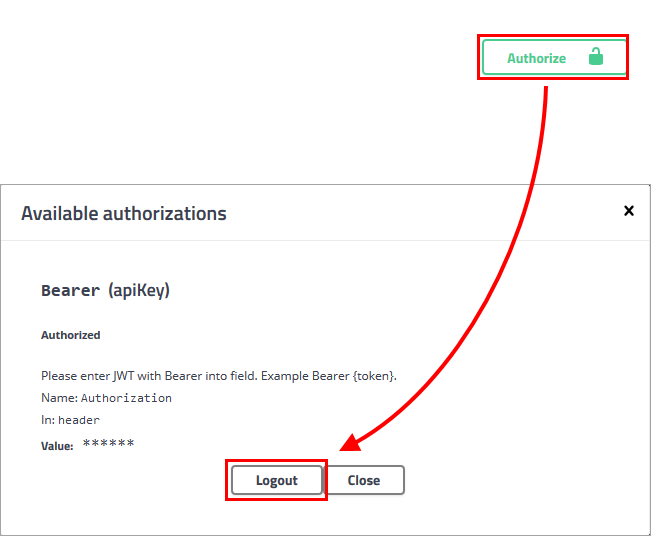
After logging out, you can use a new access token or close the authentication window.