Setup
The Setup menu window contains the following sections:
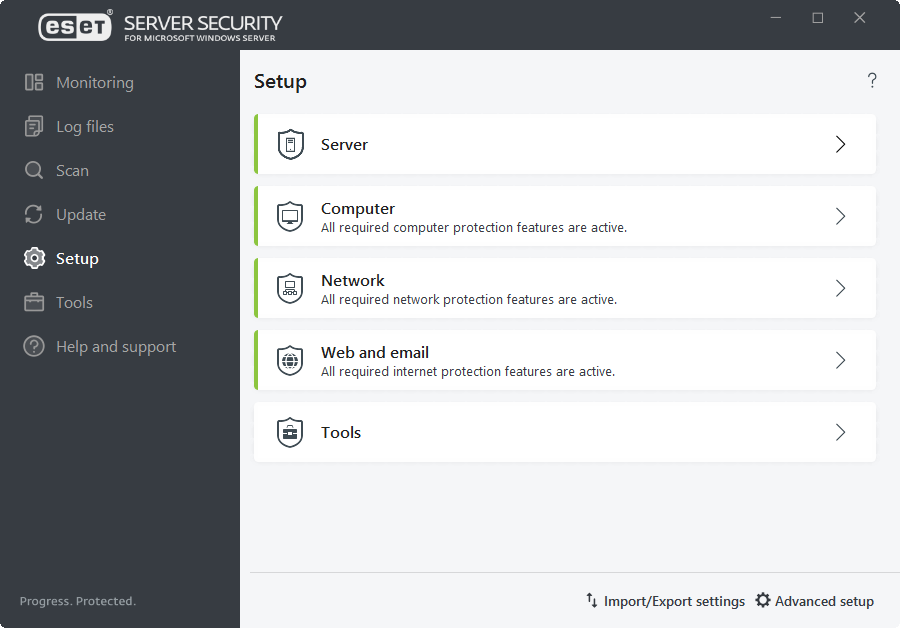
To temporarily disable individual modules, next to the appropriate module, click the green slider bar ![]() . This may decrease the protection level of your server.
. This may decrease the protection level of your server.
To re-enable the protection of a disabled security component, next to the appropriate module, click the red slider bar ![]() . The component is returned to an enabled state.
. The component is returned to an enabled state.
To access detailed settings of a specific security component, click the gear icon ![]() .
.
Load setup parameters using an .xml configuration file or save the current setup parameters to a configuration file.
Configure advanced settings and options based on your needs. To access the Advanced setup screen from anywhere in the program, press F5.
