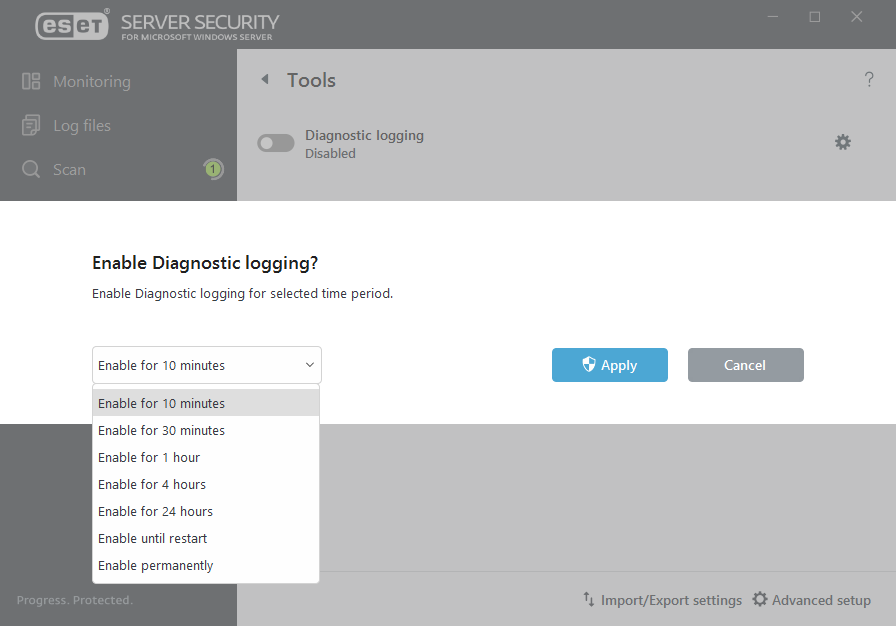Tools - Diagnostic logging
You can enable Diagnostic logging when you need detailed information about the behavior of a specific ESET Server Security feature, for example, when troubleshooting. When you click the gear icon![]() , you can configure for what features should diagnostic logs be collected.
, you can configure for what features should diagnostic logs be collected.
Choose how long it will be enabled (10 minutes, 30 minutes, 1 hour, 4 hours, 24 hours, until next server restart or permanently). Once diagnostic logging is turned on, ESET Server Security will be collecting detailed logs according to what features are enabled.