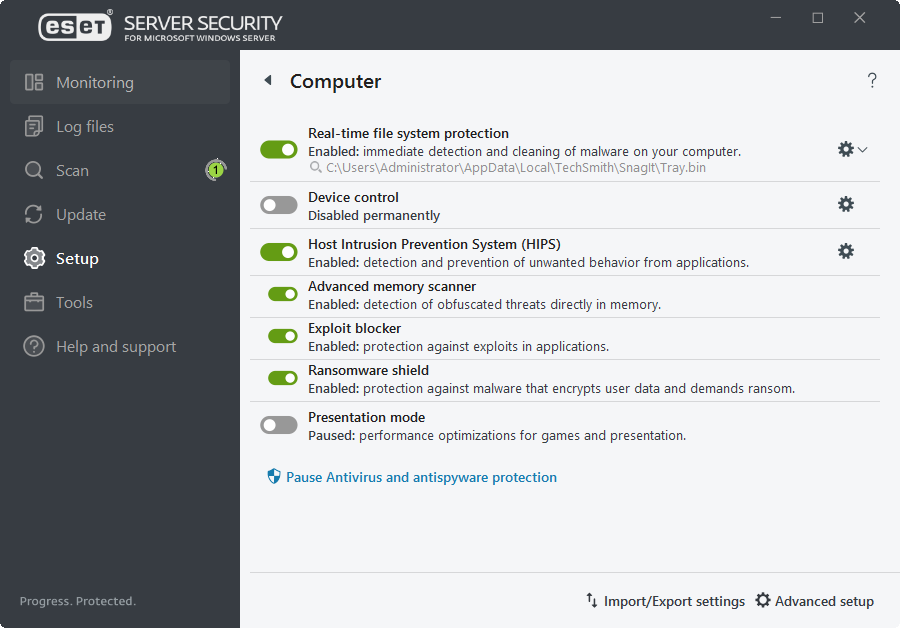Computer
ESET Server Security has all of the necessary components to ensure significant protection of the server as a computer. This module allows you to enable/disable and configure the following components:
Real-time file system protection
All files are scanned for malicious code when they are opened, created or run on your computer. For Real-time file system protection, there is also an option to Configure or Edit exclusions which will open the exclusions setup window where you can exclude files and folders from scanning.
This module allows you to scan, block or adjust extended filters/permissions and define a user's ability to access and work with a given device.
Host Intrusion Prevention System (HIPS)
System monitors events that occur within the operating system and reacts to them according to a customized set of rules.
A feature for users that demand uninterrupted usage of their software, do not want to be disturbed by pop-up windows, and want to minimize CPU usage. You will receive a warning message (potential security risk) and the main program window will turn orange after enabling Presentation mode.
Pause Antivirus and antispyware protection
Any time that you temporarily disable Antivirus and antispyware protection, you can select the period of time for which you want the selected component to be disabled using the drop-down menu and then click Apply to disable the security component. To re-enable protection, click Enable Antivirus and antispyware protection or enable using the slider bar.