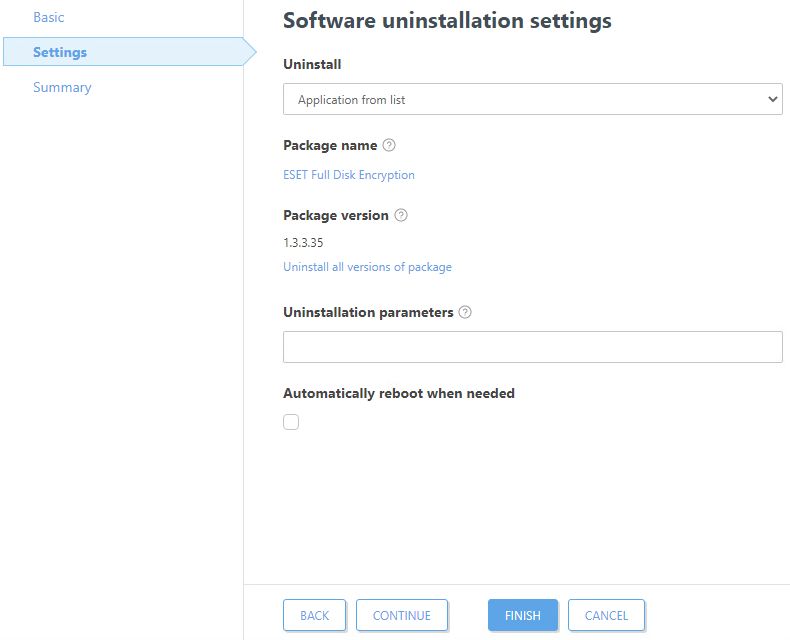Decryption/Uninstall
Keep your computer connected to AC power during encryption and decryption. When the computer switches to battery power, encryption/decryption pauses. |
Before uninstalling the EFDE client from the workstation, you must decrypt all encrypted drives.
Decryption:
1.Remove all EFDE policies currently applied to the computer.
3.Click Encryption Options > Full Disk Encryption Mode and disable the Enable Encryption setting.
4.Save and assign this policy to the workstation you want to decrypt.
5.When the decryption process on the workstation completes, the workstation will report as Encryption Inactive in the Computer Details section.
Uninstall:
When all drives on the workstation are decrypted, you can uninstall the EFDE client.
1.Create a new Client task -> Software Uninstall.
2.Click Settings and select Application from list from the drop-down menu.
3.Select Package to uninstall: ESET Full Disk Encryption.
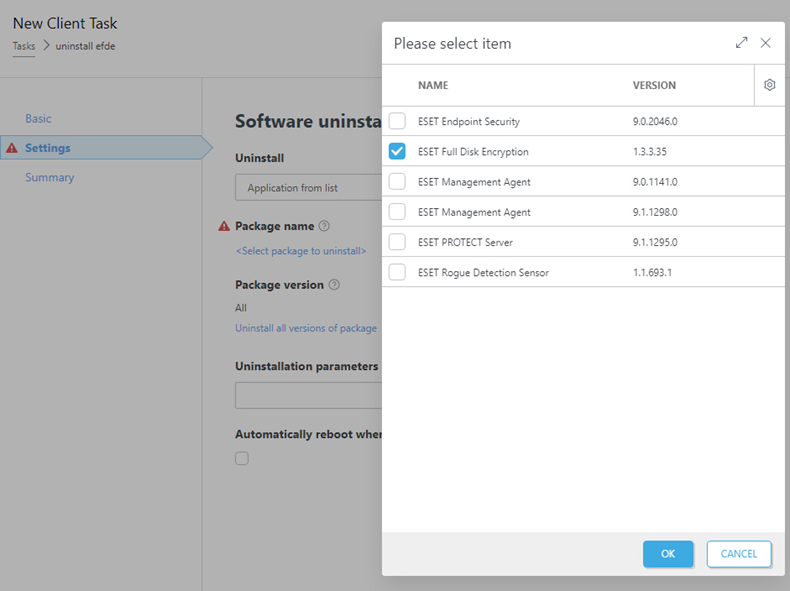
4.Click Finish and assign the task to the workstation.