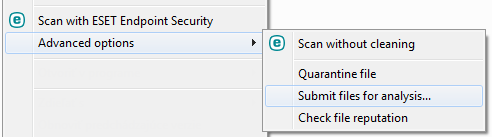Context menu
The context menu is displayed after right-clicking an object (file). The menu lists all of the actions that you can perform on an object.
It is possible to integrate ESET Endpoint Security control elements into the context menu. Setup option for this functionality are available in the Advanced setup tree under User Interface > User interface elements.
Integrate into the context menu – Integrate the ESET Endpoint Security control elements into the context menu.