Activate ESET Endpoint Encryption manually
Activate ESET Endpoint Encryption on the Client workstation manually with the activation code.
1.If the activation window is not already open, double-click the ESET Endpoint Encryption icon in the notification area.
2.Type or paste the activation code into the wizard box.
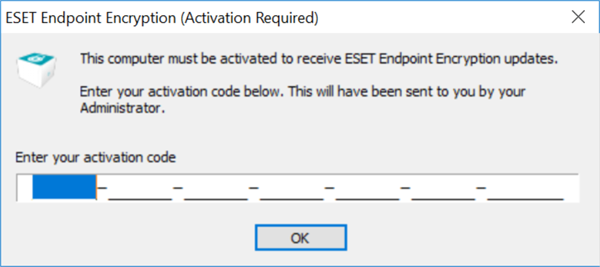
3.Click OK.
A message appears above the ESET Endpoint Encryption icon to confirm that the software is now licensed and that all software features and encryption security policy are fully configured.