Disable workstations
Disabling a workstation can be performed as follows.
1.In the navigation panel select the team.
2.On the menu bar select Workstations.
3.Highlight the workstation, click Details.
Once a user's full disk encryption login has been removed it cannot be re-instated. There are two ways a workstation may be disabled, either a normal workstation user login can be removed or all full disk encryption logins can be removed. If only the user login is removed, the data on the HDD can still be accessed by the admin user. If all users are removed, all data on the HDD will remain encrypted and secure. In this case the HDD will have to be reformatted and a new OS installed before the drive may be used. All data will be lost. |
4.In the details panel click Disable.
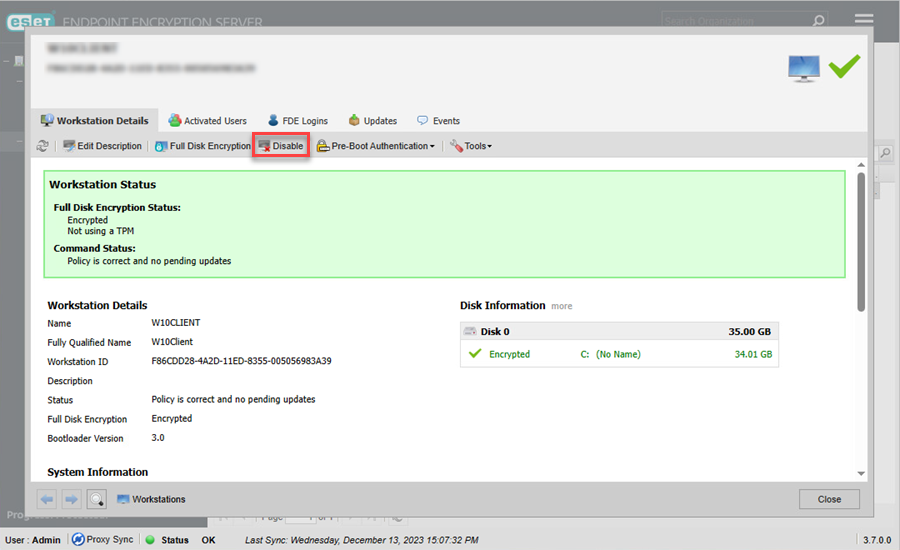
See also information how to delete a workstation from ESET Endpoint Encryption Server.
5.Select the type of disable required.
oRemove only user FDE Logins—this will remove the FDE logins from authorised users (except the admin user).
oRemove all FDE logins—will remove all FDE logins, including the admin user. The HDD will no longer be accessible and will remain encrypted.
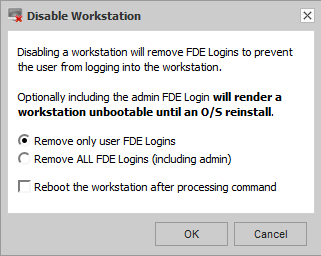
You may optionally also choose to reboot the workstation once the command has been processed. This will cause the workstation to immediately reboot. The user will not be given a chance to delay this reboot, nor will they be prompted to save any files which may be open.
If you choose to remove all FDE logins, you will be required to input your administrator password. |
If only user FDE logins are being removed this will take place immediately. The disable command will be sent to the workstation and will take effect at the next login after the EEE Server has next synchronised with the cloud proxy. From that point on the workstation will no longer accept passwords for the user. The HDD will be available to the admin user.
If the Remove ALL FDE Logins option has been selected, the workstation will not accept passwords for any user. The HDD will remain encrypted and inaccessible.
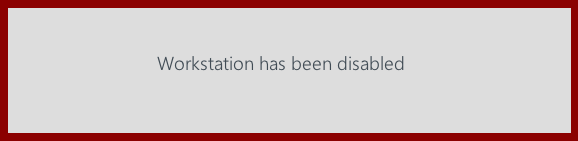
When you remove all FDE logins, you can decrypt disk manually and recover the data. |