Backup
To migrate ESET Endpoint Encryption Server, create a backup first. The process of backing up an ESET Endpoint Encryption Server is quite simple, and can be performed from the administration section of the EEE Server control panel. This will list details of your current database, including the version of SQL being used, the database size, and the date of the most recent backup.
The backup date comes from the database itself so, if you are using your own additional SQL backup, does not necessarily relate to the date the last backup was taken from this panel. |
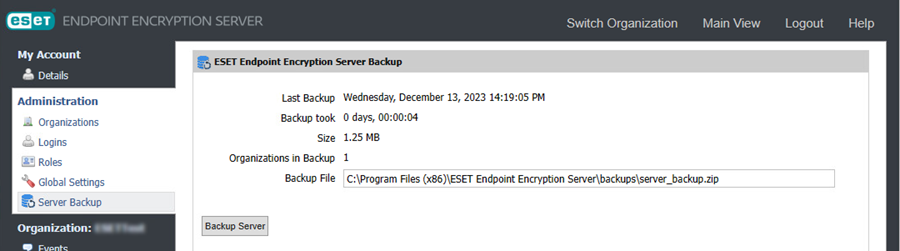
To take a backup, click the Backup Server button that is located within the control panel in the Server Backup window.
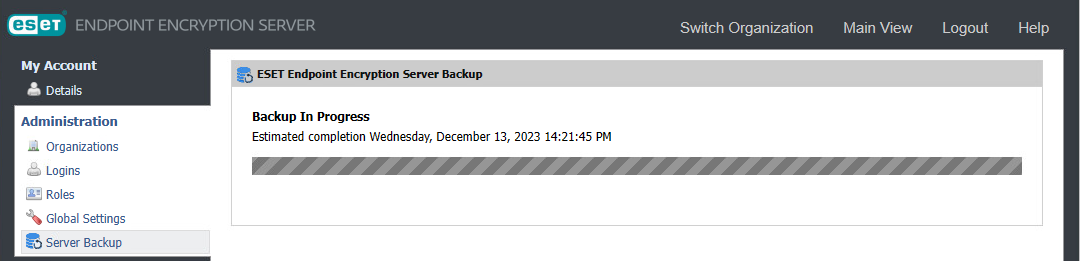
The backup will be saved to the EEE Server folder directly.
You may optionally secure the backup with a password in which case it must be entered when you restore the backup.
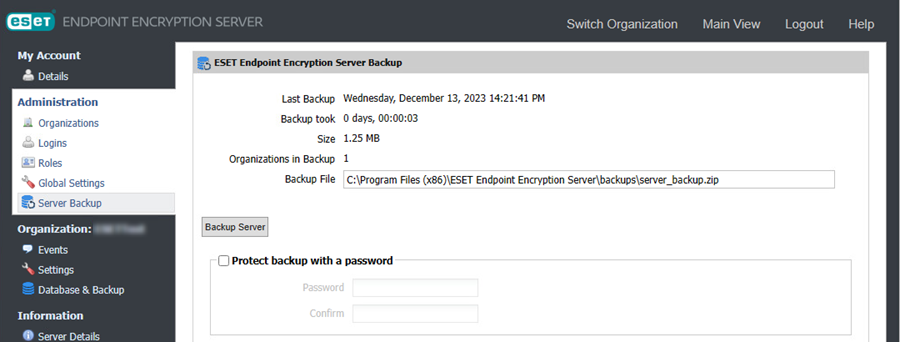
Backup limitations
The current version of backup ignores the following data.
• Custom email templates and the custom template reference object are not included in the backup
• Apache SSL settings are not included in the backup
See more information about backup or migration and backup or restore.