Log in and out of the Key-File
Logging out of the Key-File protects all granular encrypted data, and the Workstation Policy settings resume. The group policy is only active while you are logged in to the Key-File. You cannot access the granular encrypted data, as the encryption key is only available when you log in again. |
Logging out
Right-click the ESET Endpoint Encryption icon and click Logout.
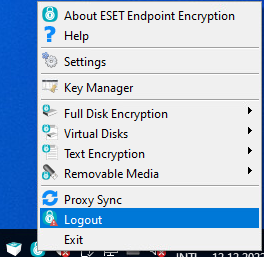
Logging in
1.Right-click the ESET Endpoint Encryption icon and click Login.
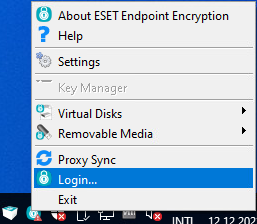
2.Type your Windows password and click OK.
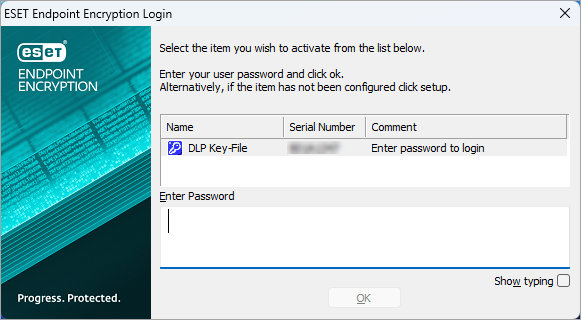
In the default Group policy settings, the Key-File password is synchronized with your Windows password, so you must type your Windows password. |