Encryption Key Manager
1.Right-click ESET Endpoint Encryption and click Key Manager.
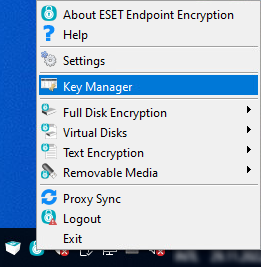
2.The Encryption Key Manager window displays, and you can see the available encryption keys.
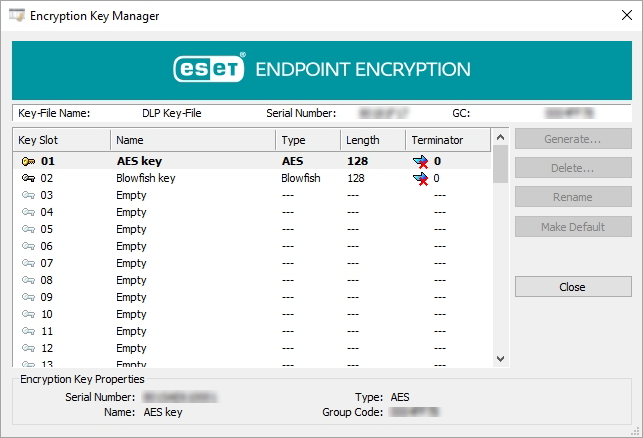
3.Select the Key and click Make Default. The Key Slot icon will change.
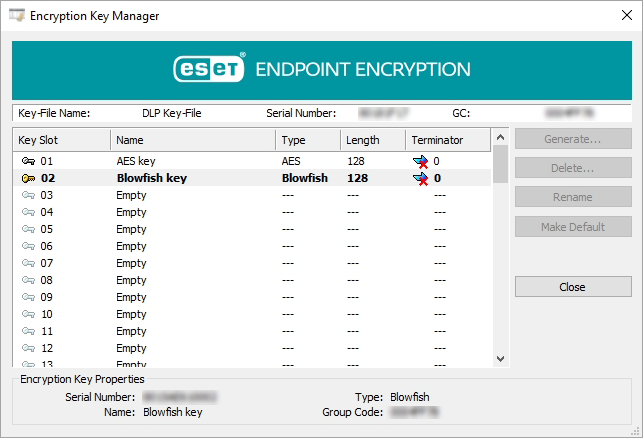
Managed users are not able to generate, delete or rename encryption keys. |