Overview
Click Overview in the main program window to view information about your computer's current protection level.
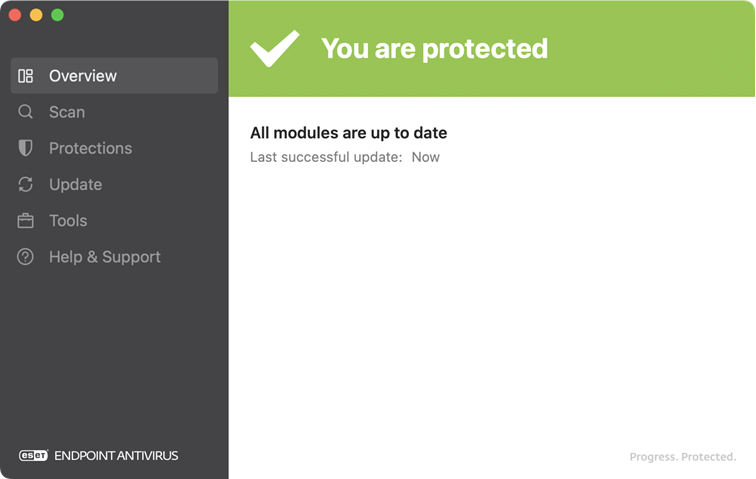
The overview window also displays the current update status, including the date and time of the last successful update.
ESET Endpoint Antivirus for macOS can show one of the following protection statuses:
•You are protected with a green header—maximum protection is ensured
•Attention required with an orange header—ESET Endpoint Antivirus for macOS requires attention for a non-critical problem
•Security alert with a red header—a critical problem is present and maximum protection is not ensured
If the protection status is Attention required or Security alert, the protection status window displays notifications with additional information and suggested solutions.
If you cannot solve a problem using the suggested solutions, you can search the ESET Knowledgebase. If you still need assistance, you can submit an ESET Technical Support request.