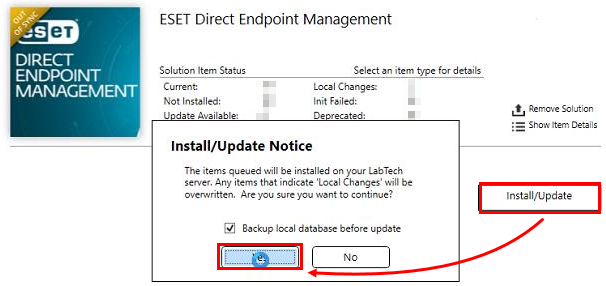Activate/Deactivate product
Follow these instructions to Activate or Deactivate Product.
Activate Product
1.Click Overview > Computers, select the appropriate computer(s) and then click Activate Product.
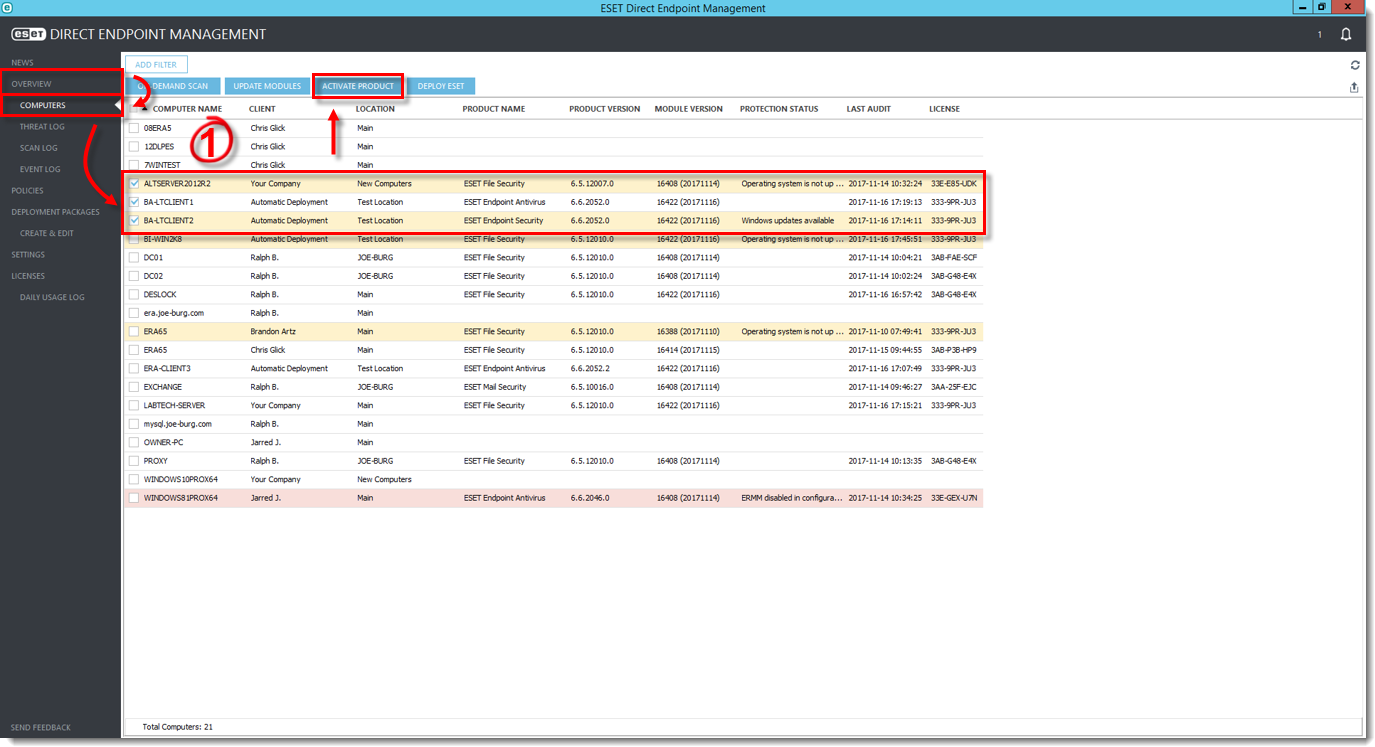
2.Select the appropriate license from the drop-down menu and then click OK.
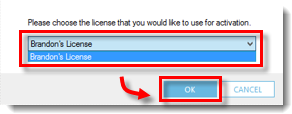
3.Click the bell icon to review tasks sent to client computers and any relevant task updates.
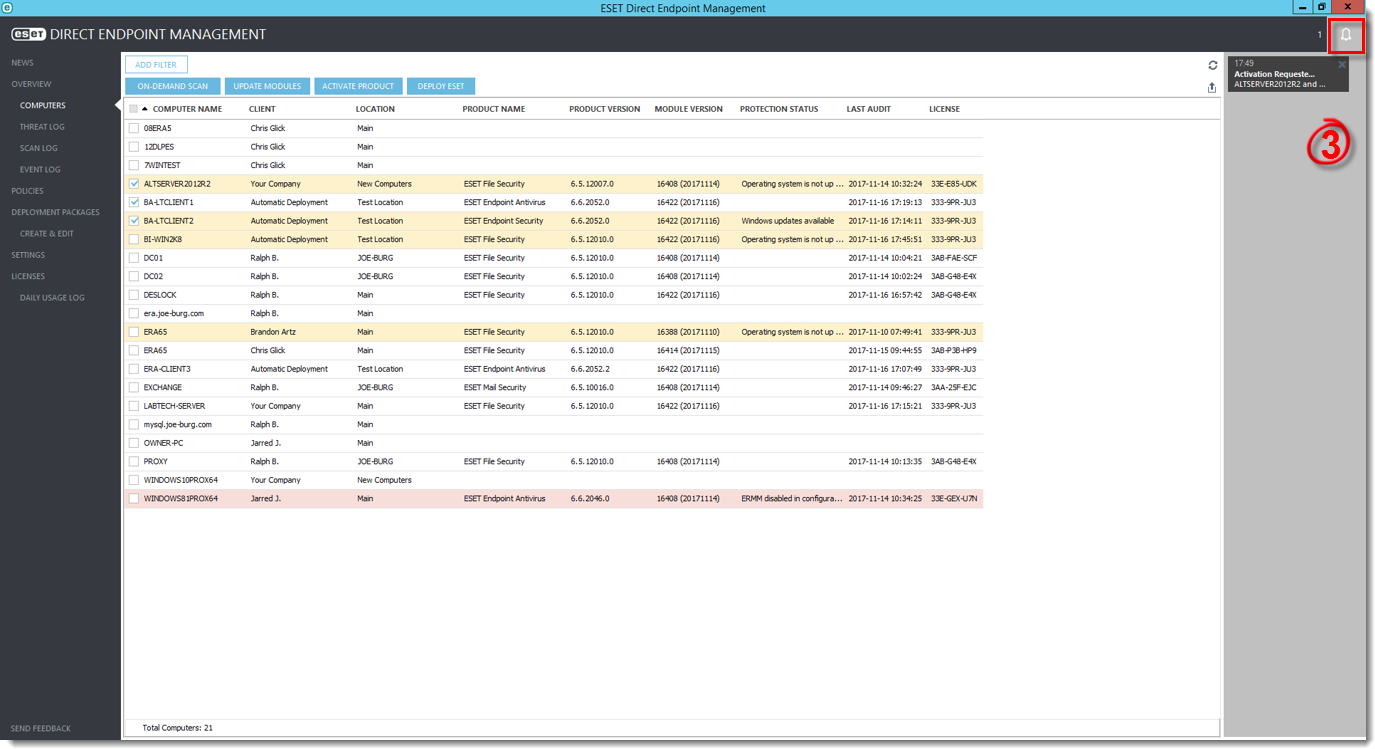
Activation troubleshooting If the plugin sends the activation tasks successfully, but the machine does not activate, you need to update your plugin version, or the plugin is Out of Sync. Use the Plugin Manager to check the DEM version and update it if possible.
|
Deactivate product
1.Click Overview > Computers, select the appropriate computer(s), right-click the appropriate computer, and then select Deactivate Product.
2.The product is now deactivated. Review the product deactivation status of the selected computer(s) in the Overview > Computers.