Protection
Create a Custom Service to monitor the Protection status of your devices' supported ESET security applications.
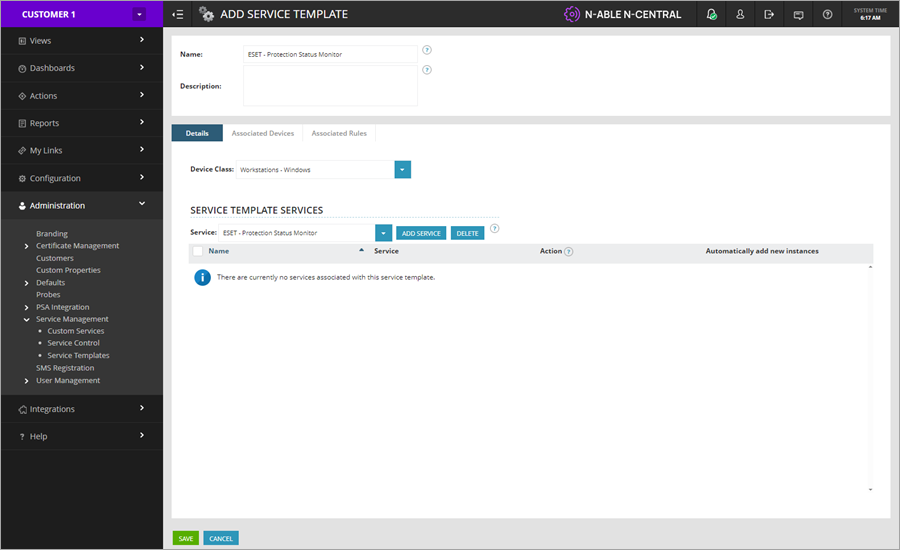
Custom Service
1.Click Administration > Service Management > Service Templates.
2.Click Add.
3.Type a Name and optional Description for your new Service Template (for example, ESET - Protection Status Monitor).
4.In the Details tab next to Device Class, select the desired class from the drop-down menu (for example, Workstations - Windows).
5.Select the ESET - Protection Status Monitor service from the Services drop-down menu and click Add Service. The ESET - Protection Status Monitor window will appear.
Self-healing not possible You must investigate the issue first, and we do not recommend setting up a self-healing action for this monitoring. In specific cases, you can set an Automation Policy for self-healing action according to this example. |
6.Click Save.