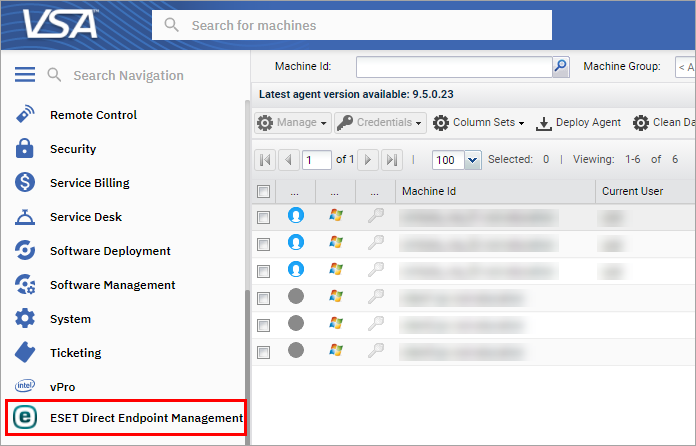Installation
To install the ESET Direct Endpoint Management plugin for Kaseya VSA:
1.Download the ESET DEM plugin for Kaseya VSA package and extract the files.
2.In the Kaseya VSA Console, click System > Server Management > License Manager.
3.On the Third Party tab, click Install.
On-premises administrators and users must enable the Third Party tab first. |
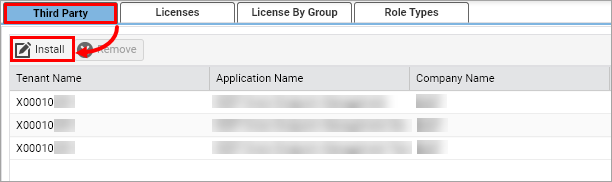
4.Click Browse File and locate the downloaded VSAZ file.
5.Click Next until you finish the installation.
6.After the product is installed, refresh the browser if it does not refresh automatically. The ESET Direct Endpoint Management icon is displayed at the bottom of the tree.