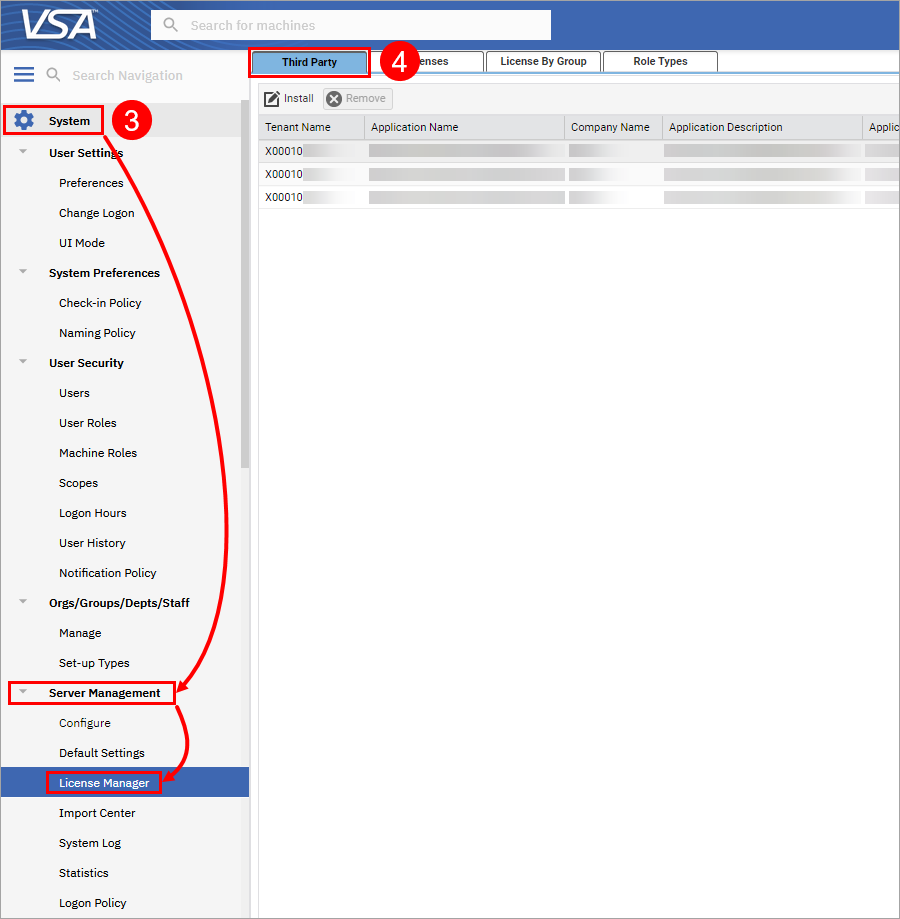Enable Third Party App Installation Globally
This topic is for on-premises administrators and users only. |
To enable the Third Party tab:
1.Click System > Server Management > Configure.
2.Select the Enable Third Party App Installation Globally option.
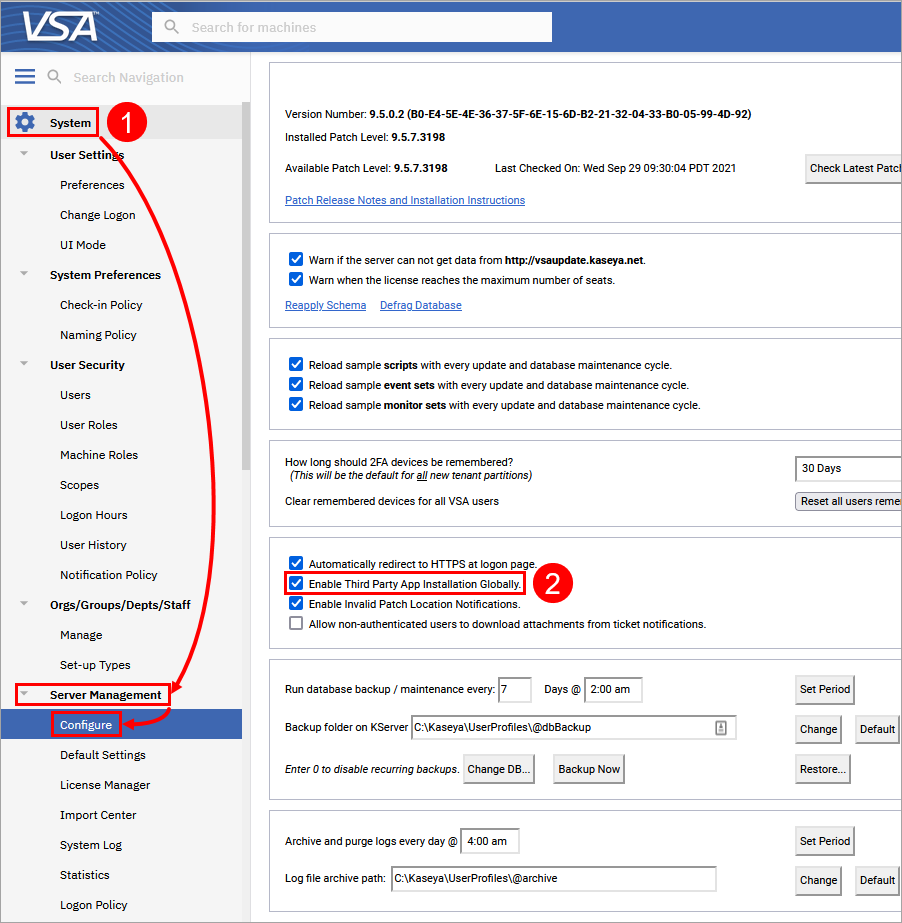
3.Click System > Server Management > License Manager.
4.Verify that the Third Party tab is available.