Schedule a job to deploy an ESET endpoint product together with ESET Management Agent script installer
I.Download and modify a deployment component:
Select an operating system component: Windows [WIN], macOS [MAC] or Linux [LINUX]. |
1.Download the ESET Direct Endpoint Management - Deployment component from the Datto ComStore to use the latest version of the component.
2.Click Components, select the downloaded deployment component and create a copy of a component.
3.Click Add file to add the prepared ESET Management Agent script installer - PROTECTAgentInstaller.bat file to the copied component.
4.Change the Name of the copied component to highlight that it contains the ESET Management Agent script installer.
5.Click Save.
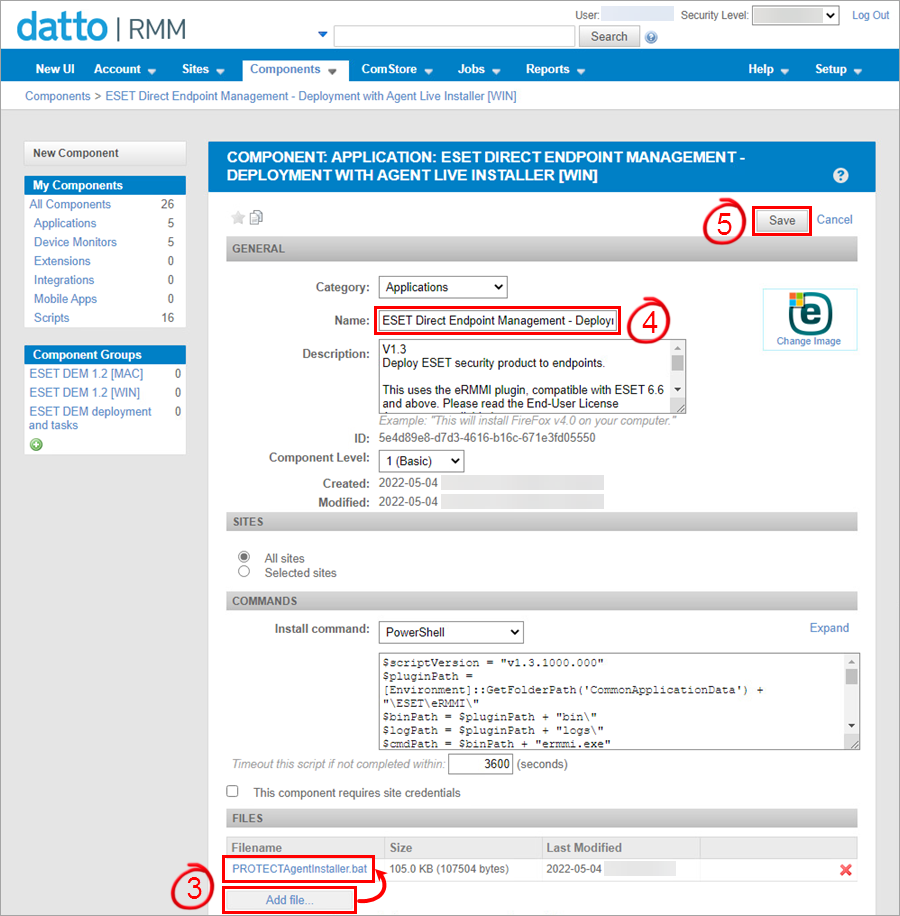
II.Schedule a deployment job with ESET Management Agent script installer:
1.Click Sites and then select the applicable site.
2.Click Devices and select the appropriate device(s).
3.In the Actions menu, click the Schedule a job gear icon.
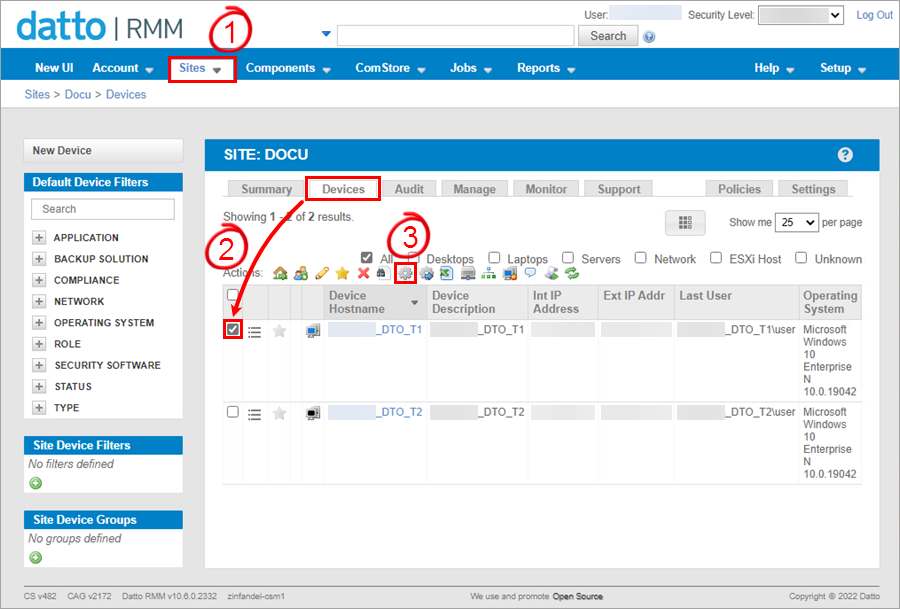
4.In the Components section, click Add a Component. Select the modified ESET Direct Endpoint Management - Deployment component containing the ESET Management Agent script installer and click Save.
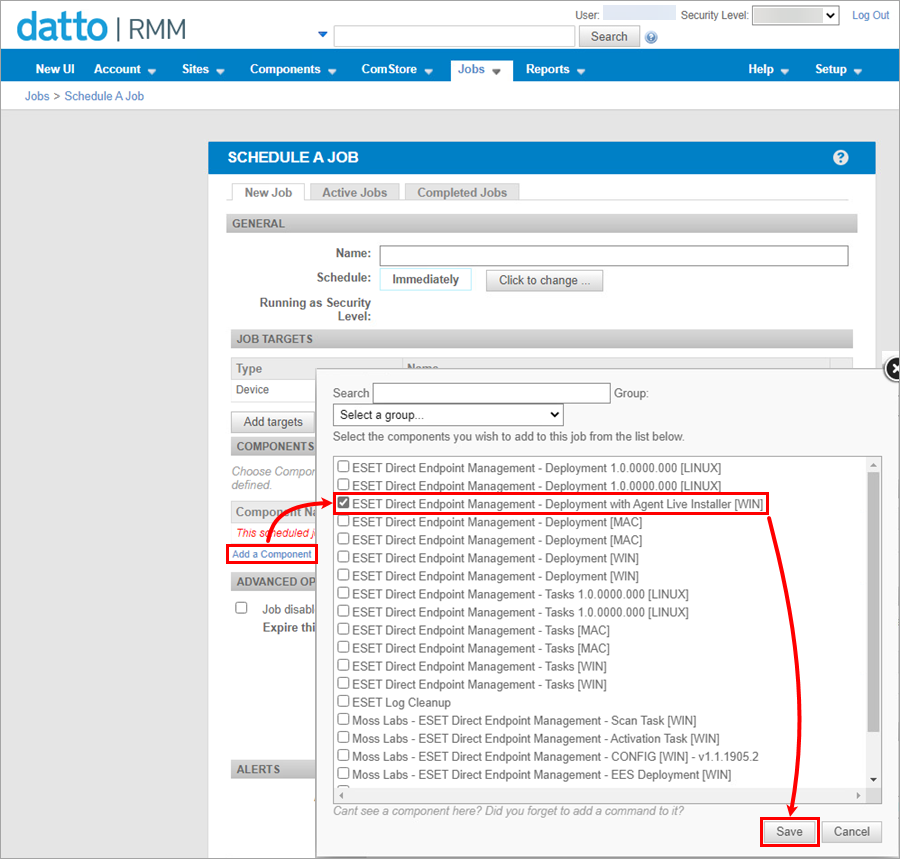
5.To accept the End User License Agreement, in the ACCEPT_EULA field, type ACCEPT.
6.Select the applicable product from the Product drop-down menu.
7.In the Agent variable field specify the filename of the ESET Management Agent script installer.
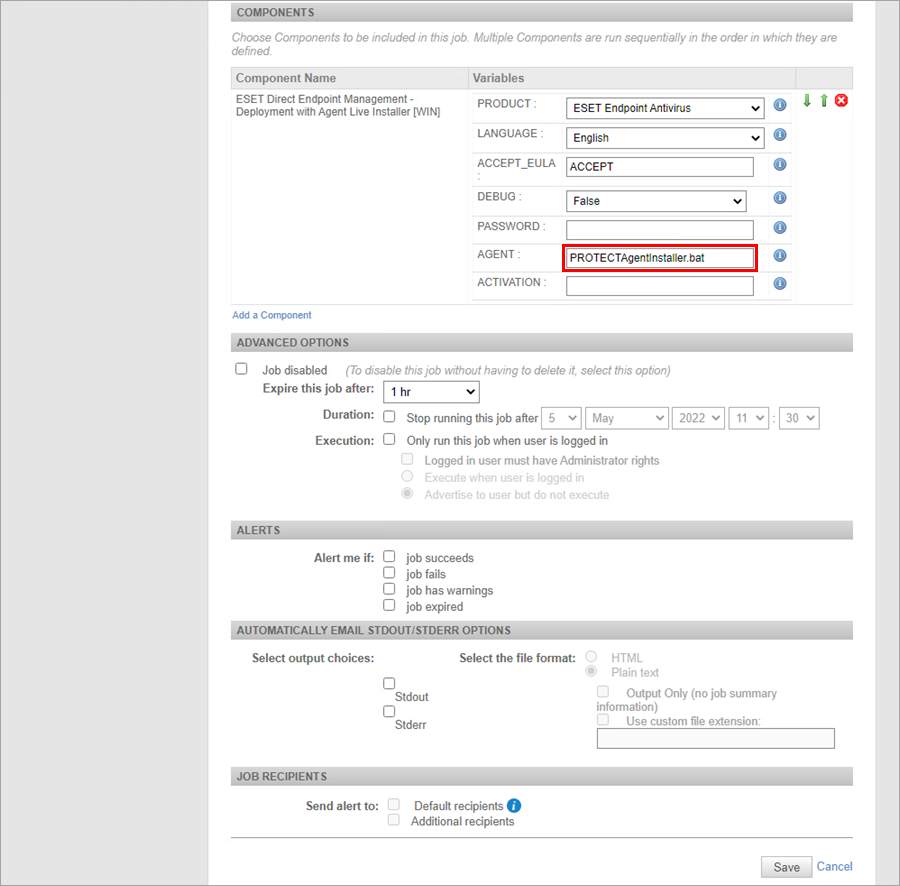
8.To activate the product immediately after installation, in the ACTIVATION_KEY field, type your license activation key.
ESET Business Account (EBA) license account username, password, and public ID required. When entering the aforementioned information, separate each with a space (for example, support@domain.com password XXX-XXX-XXX). For MSP licenses, each customer license must be added individually under their site. |
9.Click Save.
The deployment job with ESET Management Agent script installer has been scheduled.
