Download a component from the ComStore
To download a component from the ComStore:
1.Using an administrator account, log in to the ESET Direct Endpoint Management plugin for Datto RMM server and click ComStore.
2.In the search field, type ESET and then click Search ComStore.
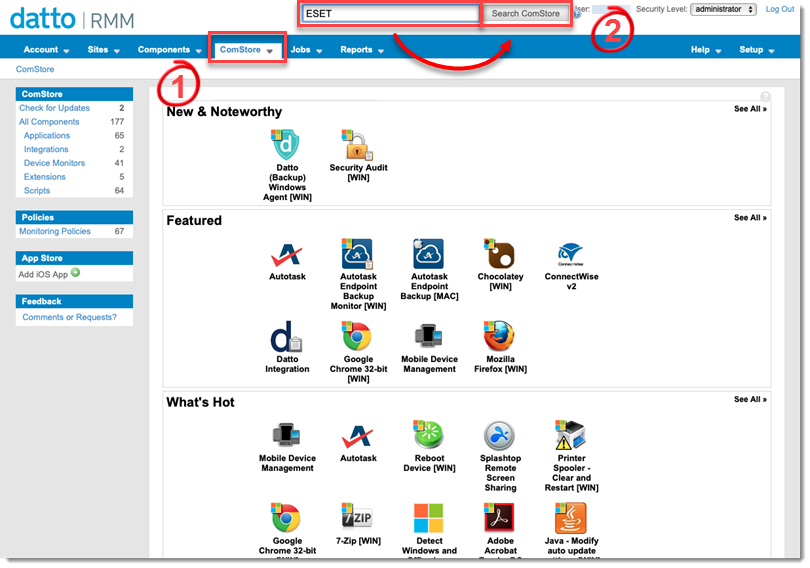
3.Select the applicable component for your ESET product version and operating system and then click Add to my Component Library.
Select an operating system component: Windows [WIN], macOS [MAC] or Linux [LINUX]. |
The component is installed and ready to use. Repeat this process for each component as needed.
