Import a component from a .CPT file
To import a component from a .CPT file:
1.Using an administrator account, log in to the ESET Direct Endpoint Management plugin for Datto RMM server and click Components.
2.Click Import Component.
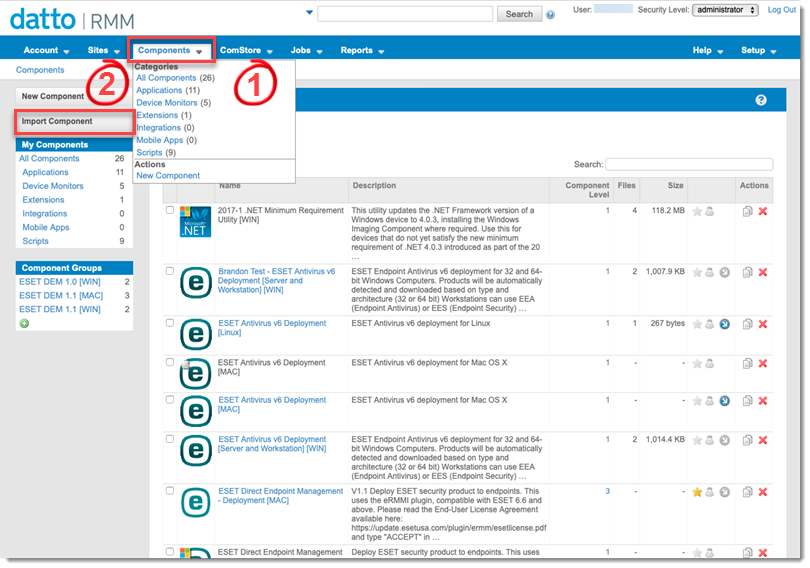
3.Click Choose File, locate the appropriate component file (.cpt) and then click Upload.
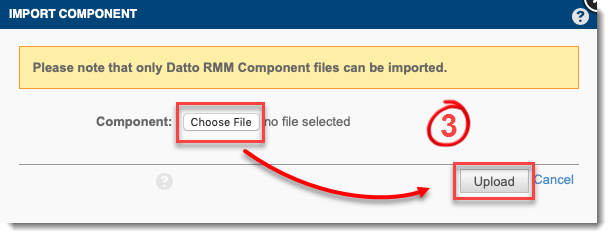
4.Click Save.
The component is installed and ready to use. Repeat this process for each component as needed.
