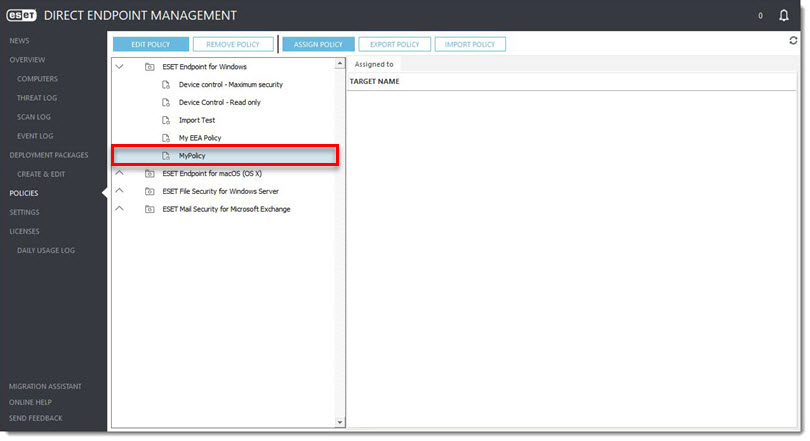Import an existing policy
1.Click Policies > Import Policy.
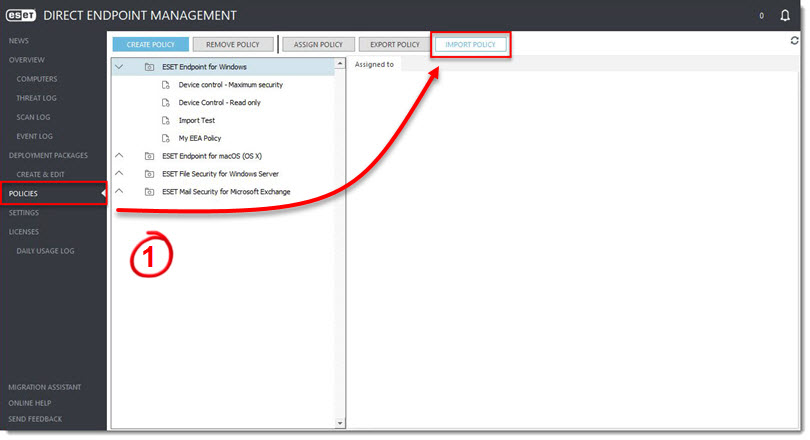
2.In the PolicyName field, type a descriptive name for the policy.
3.Click Set and then set the Access Setup password.
4.Determine what the policy is for—endpoints/workstations or servers—and then click the corresponding Import XML button.
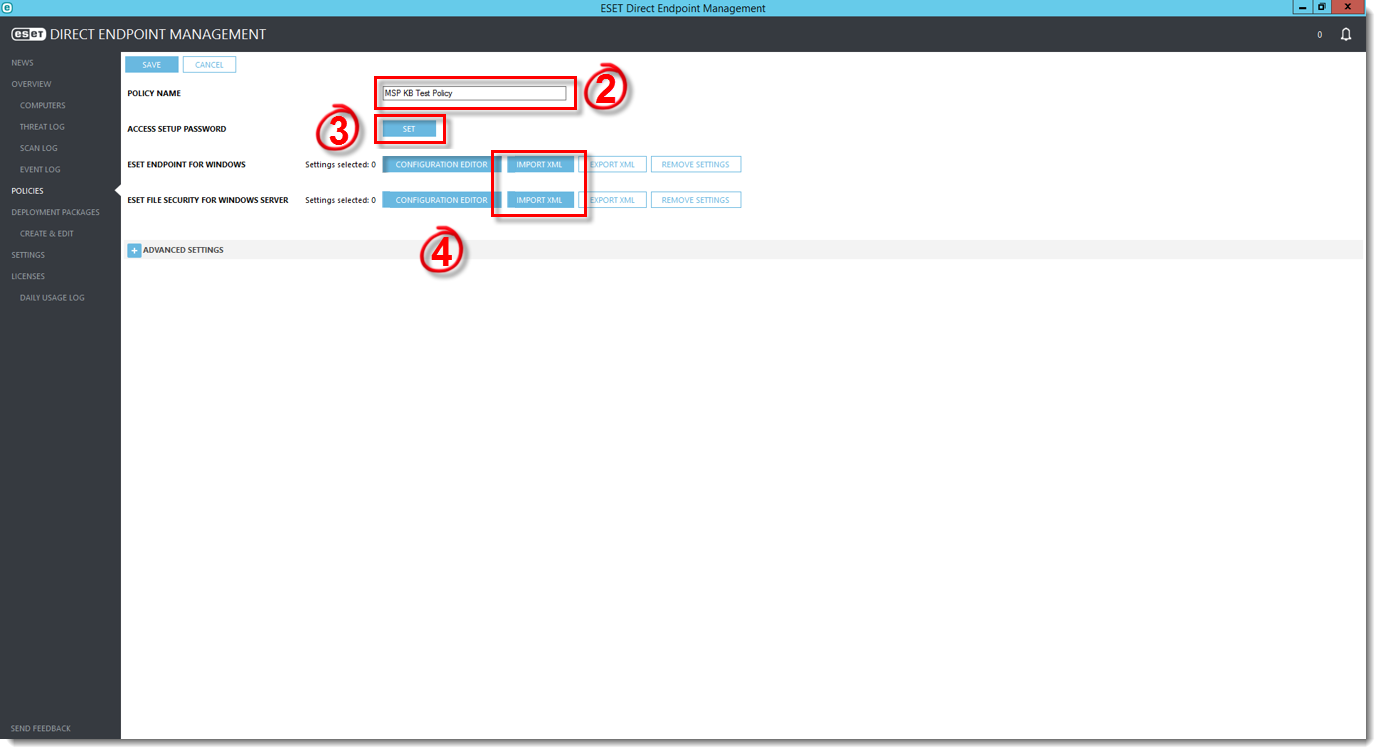
5.Navigate to the target file and click Open.
If you are importing an .xml file from an ESET application, change the Browse Dialog drop-down menu to the .xml file type. |
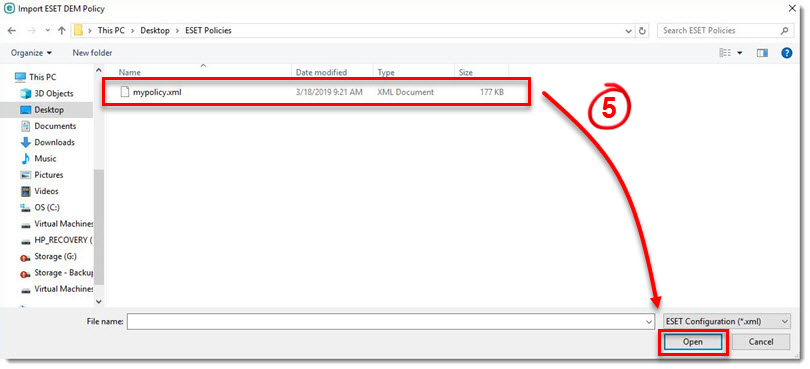
6.Review policy name and configurations for import accuracy and then click Save.
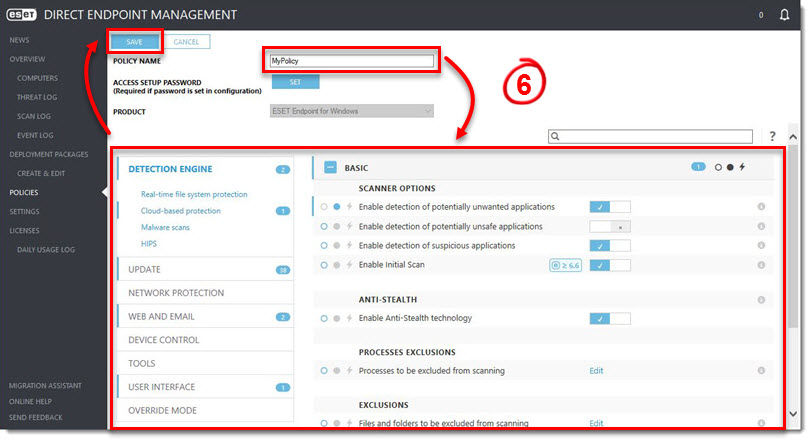
In the Policies screen, the imported policy will appear in the list of policies.