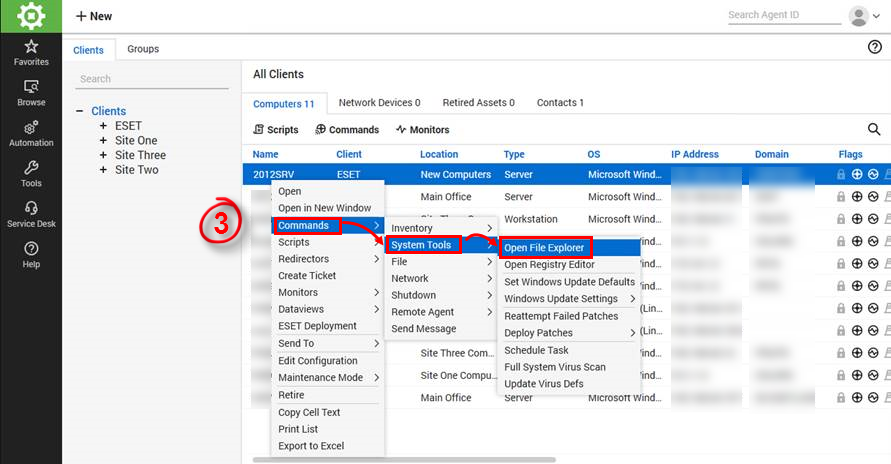Export policies using CMD
Follow the steps below to export your ESET applications configurations using command prompt in ConnectWise Automate.
1.Launch Command prompt from Automate.
2.Use ESET CMD to export configurations:
a.Change the directory from %windir%\system32 to c:\program files\ESET\ESET Endpoint {Antivirus or Security}\.
b.Type in ecmd /getcfg c:\settings.xml the filename and path of the saved configurations may be modified.
3.Upload the configuration file using File Explorer in Automate control center:
a.Transfer the configuration file exported from step 2.
b.Access the transferred file using the LTShare.