Create a policy
Direct Endpoint Management policies can be thought of as containers that hold a single configuration for each supported application. To create a policy, follow the process below.
1.Click Policies > Create Policy.
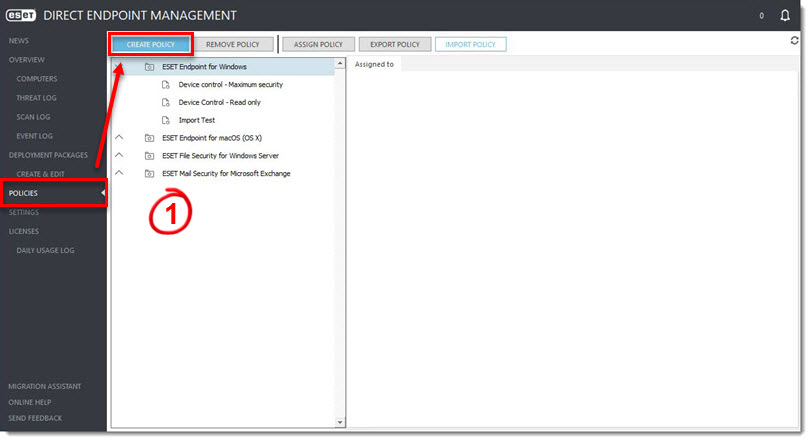
2.In the PolicyName field, type a descriptive name for the policy.
3.Endpoint version 6.x users, click Set and then set the Access Setup password. Endpoint version 7.x users, this step is not necessary.
4.To download the latest release of your current version of Windows antivirus applications, select the Automatically upgrade AV product to the latest version box. To limit the number of machines updated at one time, click Settings and select the appropriate number from the Limit simultaneous automatic deployment and upgrade tasks drop-down menu.
5.In the Product drop-down menu, select the applicable application.
6.Set your policy configurations and then click Save.
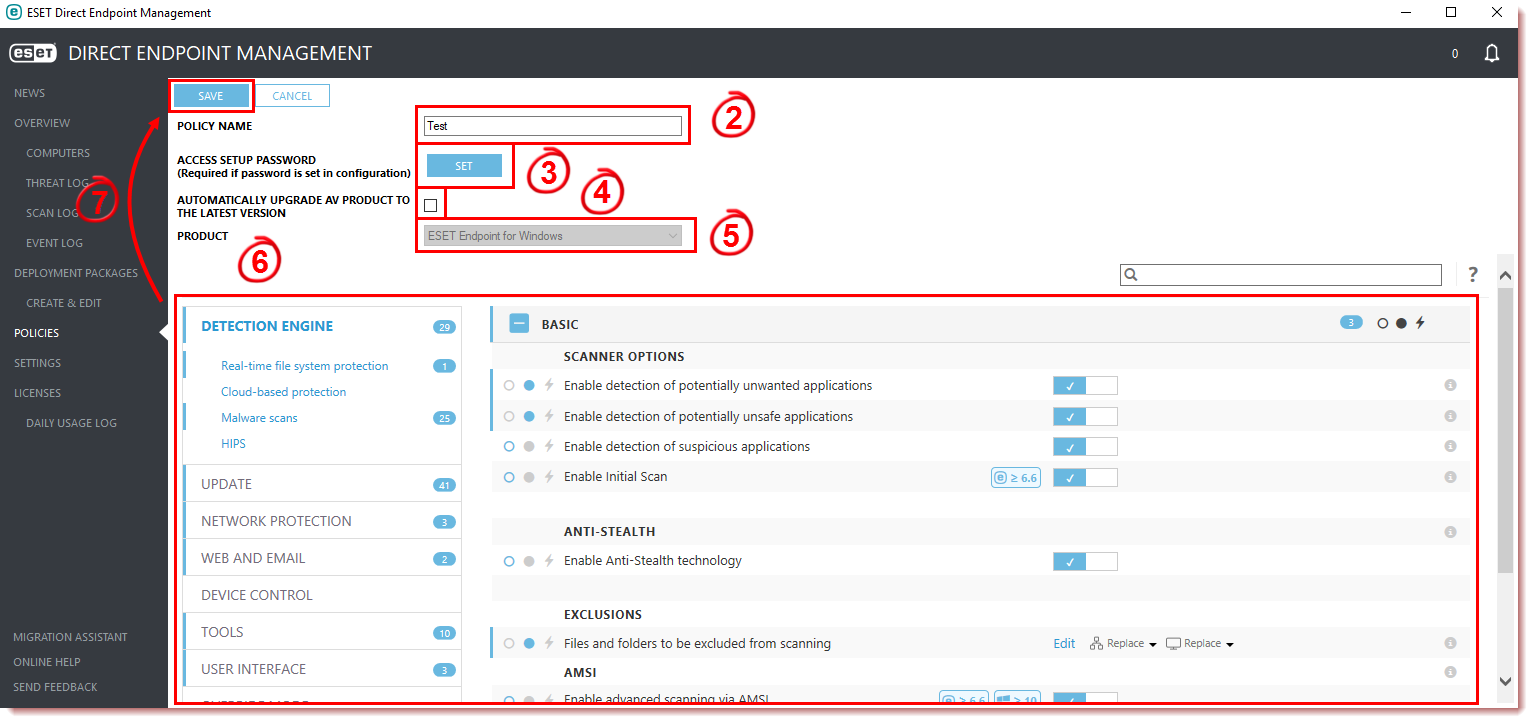
7.Click Save.
In the Policies screen, the new policy will appear in the list of policies.