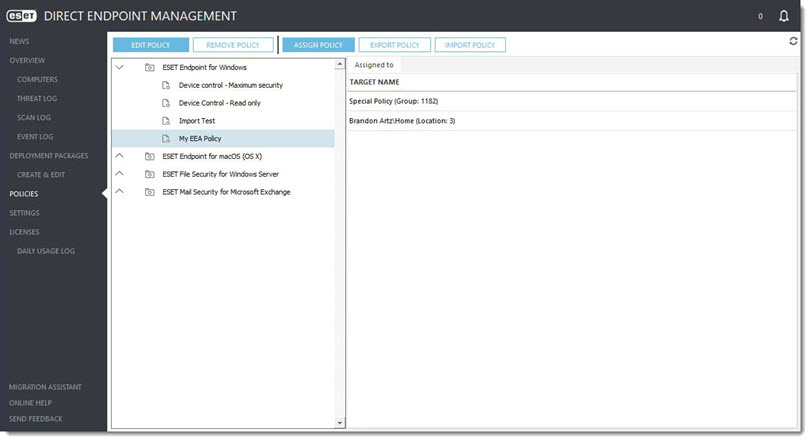Assign a policy
1.Click Policies, select the appropriate policy and click Assign Policy.
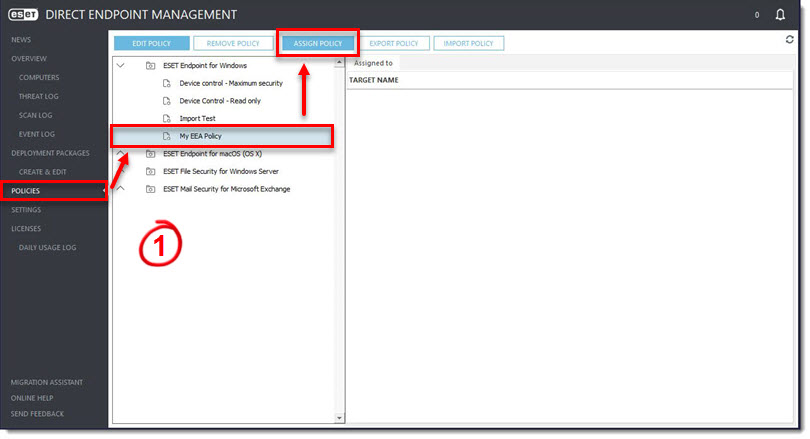
2.In the Group & Clients tree, select the applicable groups, clients or locations and then click Save.
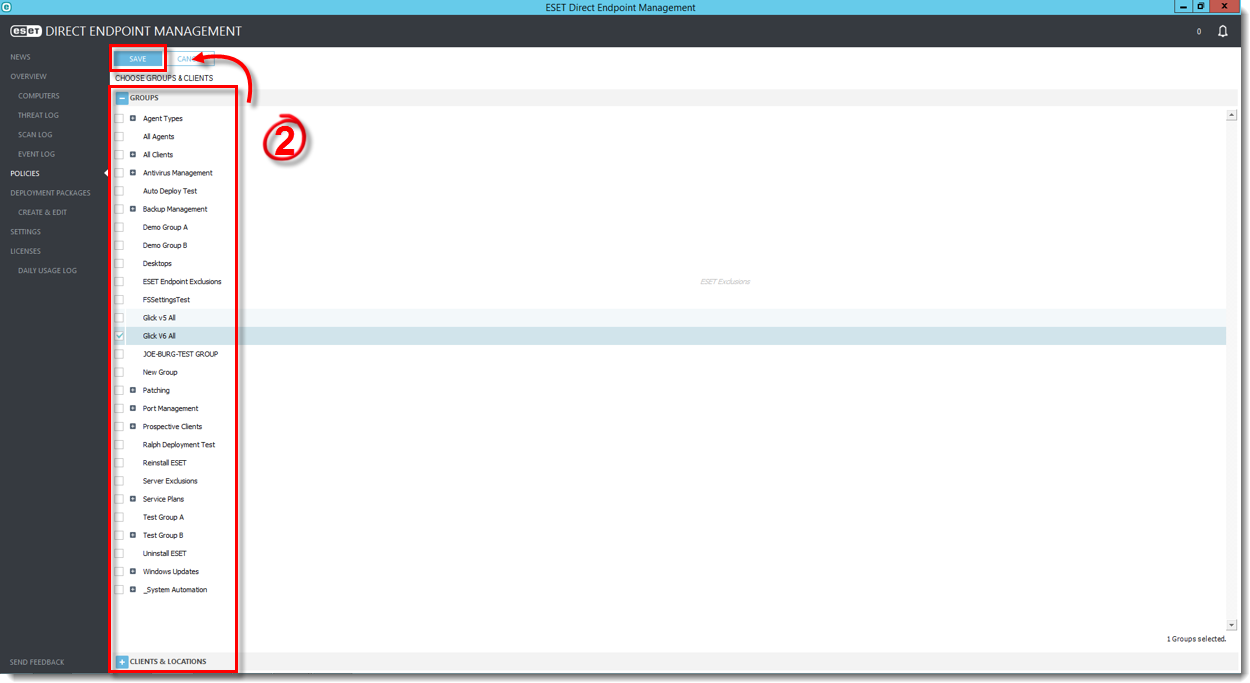
In the Policies screen, the assignment columns for the policy will update.