Add an encryption license
ESET Endpoint Encryption (EEE) licenses ESET Endpoint Encryption licenses generated in ESET MSP Administrator 2 (EMA2) are not compatible with ESET DEM plugin for ConnectWise Automate. |
1.In the ESET DEM plugin for ConnectWise Automate, click Licenses > Add License.
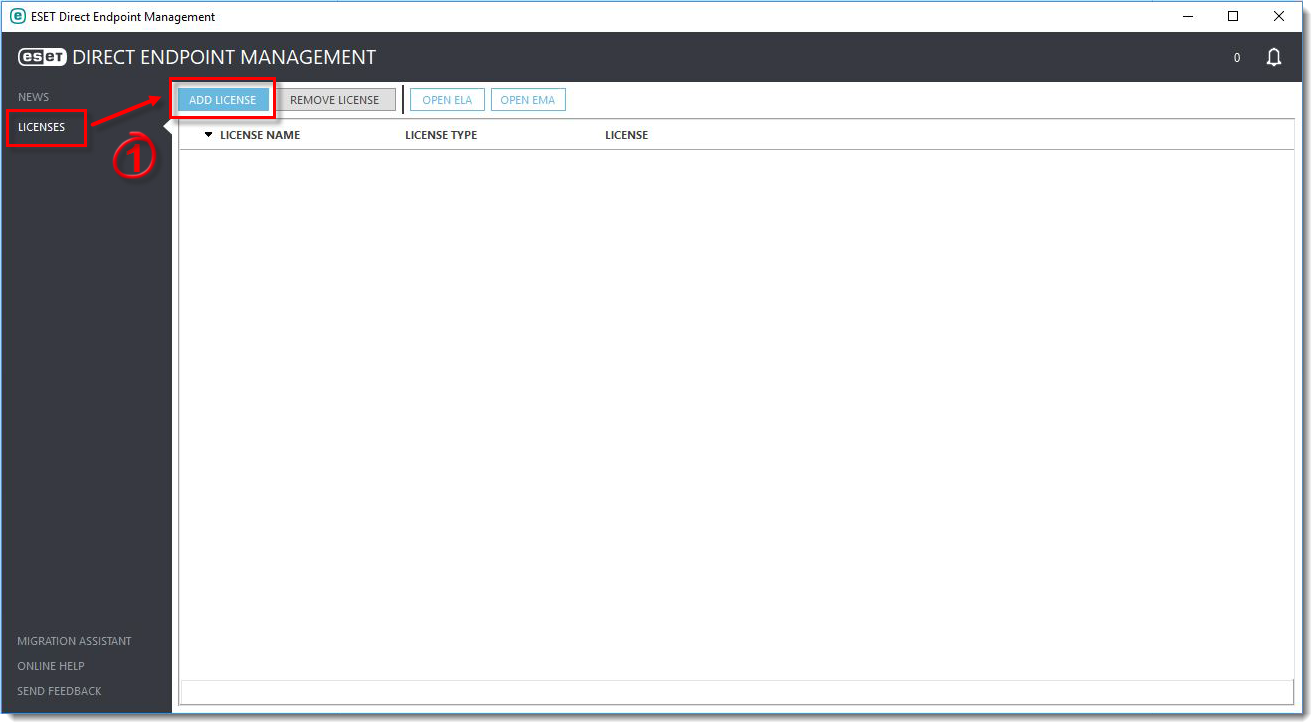
2.In the License Friendly Name field, type a name that is easy to remember. We recommend including the product name (e.g., Endpoint Security License for Marissa).
3.In the License Product Type drop-down menu, select ESET Endpoint Encryption.
4.In the Product ID and Product Key fields, type the applicable ESET Endpoint Encryption (EEE) license information.
5.Click Save.
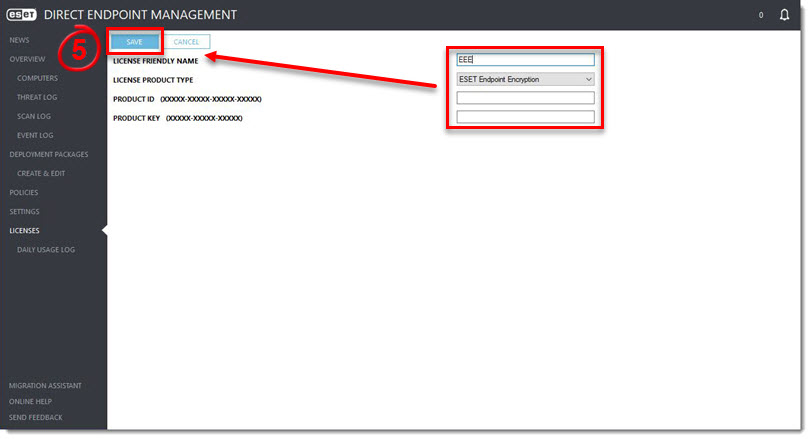
6.Click Settings, select the check box next to Backup ESET Endpoint Encryption Data To ConnectWise Server and then click Save.
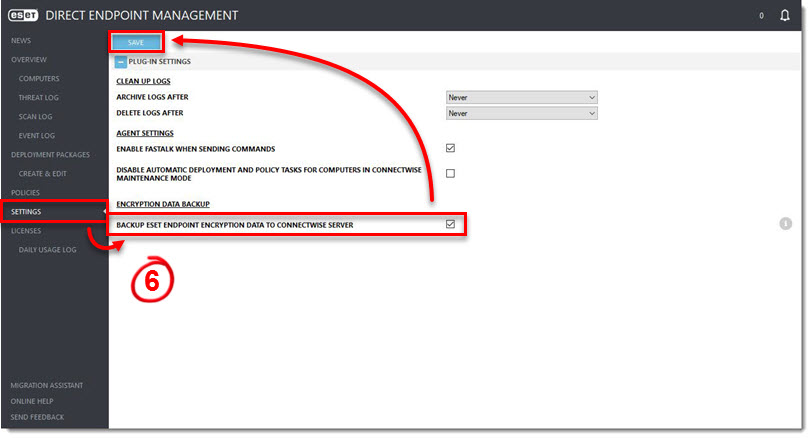
Complete the same process for all applicable licenses. All compatible licenses will be added to the Licenses screen.