Startup Wizard
When you log into the Web Console for the first time, a Startup Wizard for ESET PROTECT will appear and you can use it to deploy ESET Management Agents to computers in your network. The wizard will give you a basic explanation of important ESET PROTECT Web Console sections.
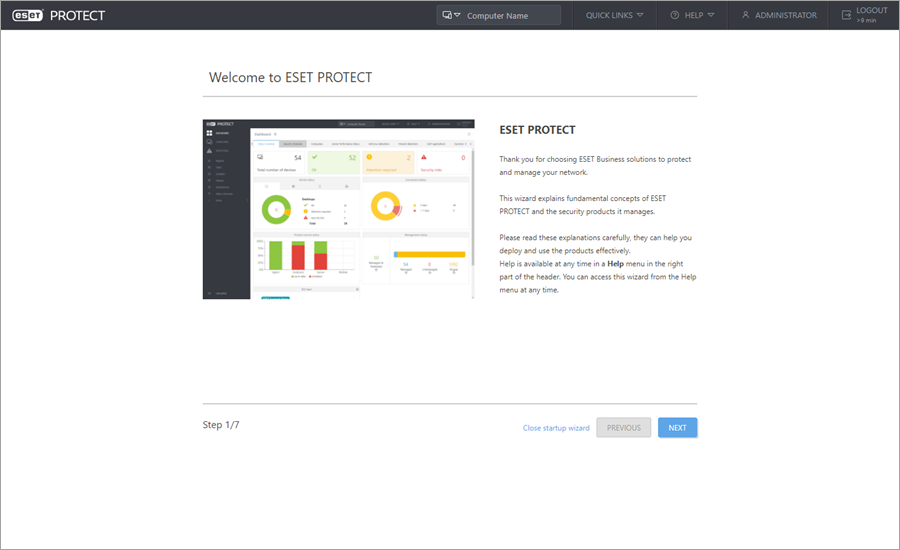
The last step of the Startup Wizard called Deployment helps you create an All-in-one installer package (containing the ESET Management Agent and ESET security product). You can also create an All-in-one Agent installer without using the wizard by clicking Other Deployment Options in the Quick Links section.
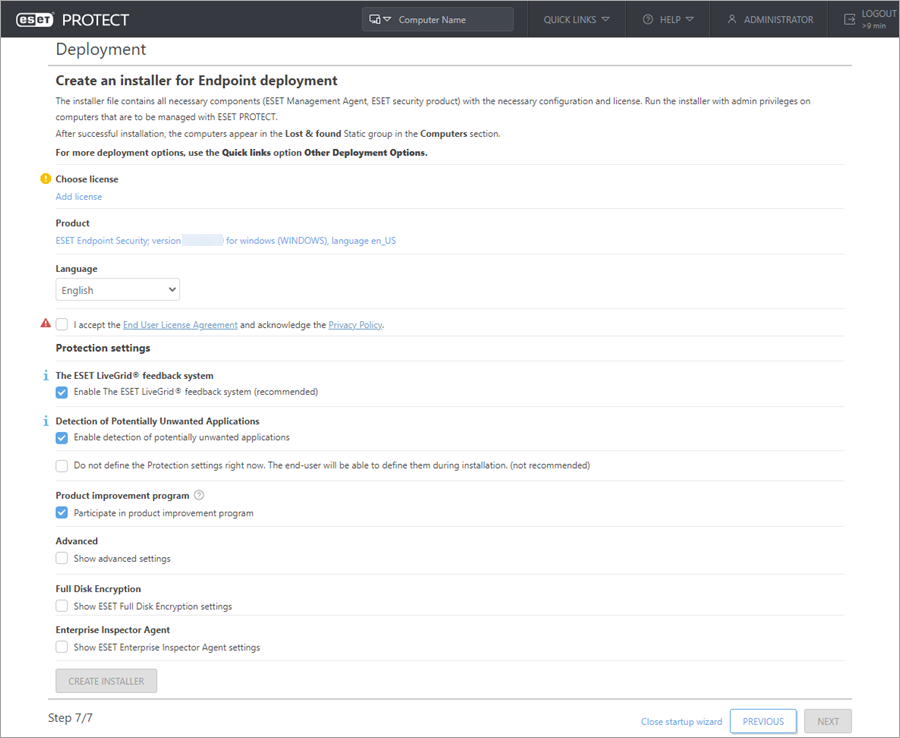
You can view the Startup Wizard again by clicking |
