Policies
You can use policies to manage client computers. Policies are sets of configuration rules you can apply to ESET products running on client computers so that you can avoid configuring each client's ESET product manually. You can apply a policy directly to individual computers and groups. You can also assign multiple policies to a computer or a group.
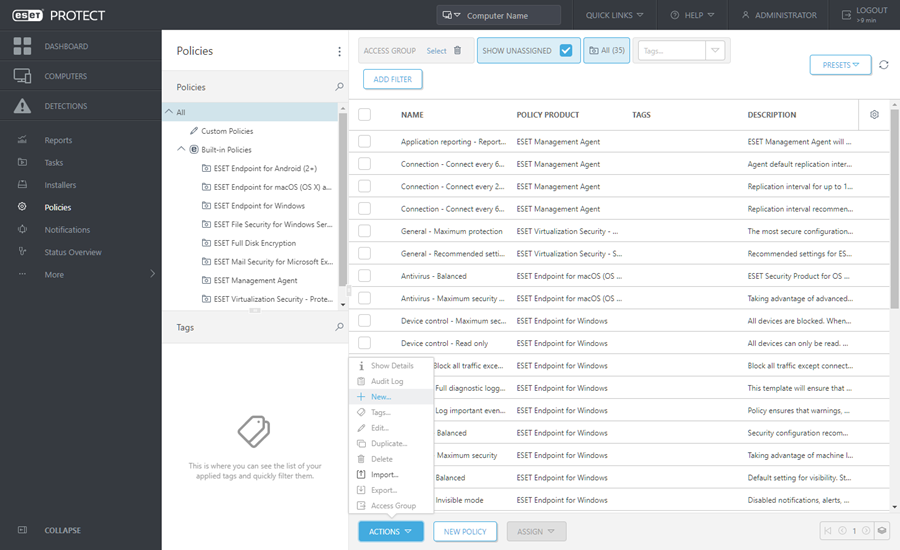
Follow the steps from the ESET Knowledgebase article to create a new policy and assign it to a group.
Policies are applied in the order that static groups are arranged. This rule is not valid for dynamic groups, where child dynamic groups are traversed first so that you can apply policies with greater impact at the top of the group tree and apply more specific policies for subgroups.
ESET recommends that you assign more generic policies (for example, the update server) to groups that are higher within the group tree. You should assign more specific policies (for example, device control settings) farther down in the group tree. |
Refer to the Policies section of the ESET PROTECT Administrator Guide to learn more about managing and applying policies and about policy removal rules.
