Find out which ESET PROTECT components are installed
A list of installed ESET PROTECT components and their versions is available in the console window of your ESET PROTECT Virtual Appliance.
You can verify the operating system of your ESET PROTECT Virtual Appliance based on the Server version:
•11.0.199.0 and earlier—CentOS 7 (VA 11.0.14.0 and earlier)
•11.0.215.0 and later—Rocky Linux 9 (VA 11.0.19.0 and later)
To refresh this dialog after components upgrade, you can:
•reboot the VA
•Log in to the management mode by typing your password (specified during ESET PROTECT VA configuration) and pressing Enter twice. Select Exit to terminal using the arrow keys and then press Enter. Then exit the terminal to return back to lock screen.
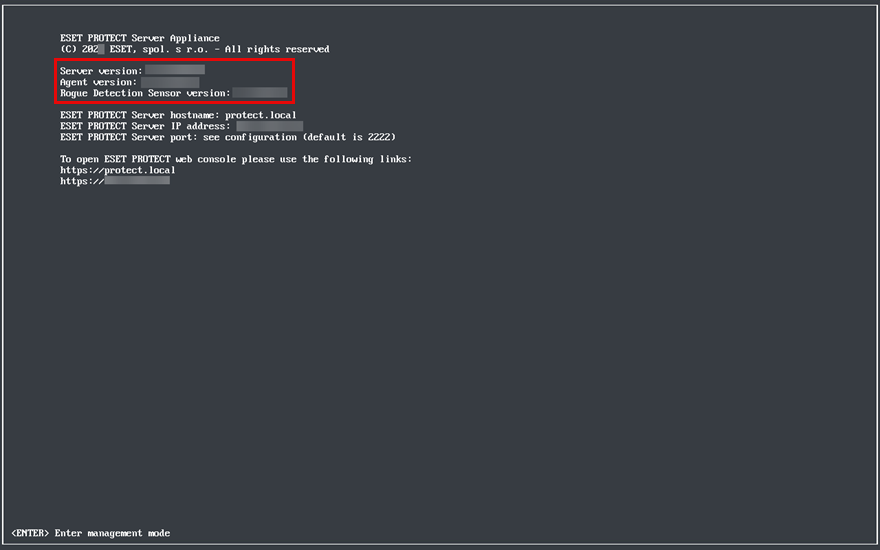 `
`