Change database password
The database root password allows full access to the MySQL database server. The MySQL root user has complete control over the MySQL server only.
1.Log in to the management mode by typing your password and pressing Enter twice. Select Change database password using the arrow keys and press Enter.
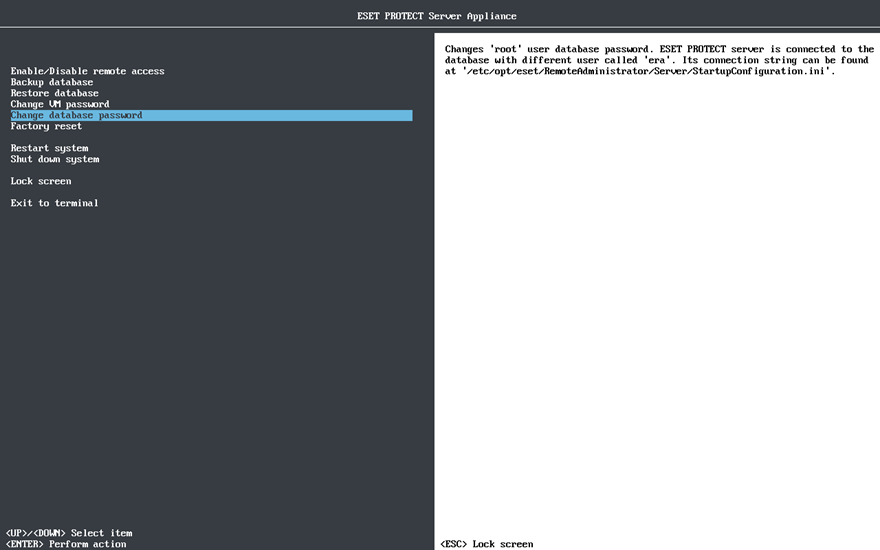
2.When you are prompted to Type old database root password, type the password you set during ESET PROTECT Virtual Appliance configuration. This password may be different from your VM password if you have changed it separately.
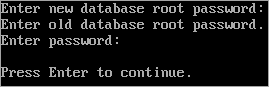
Now the database root password has been changed.