Edit Users
You can modify user's details such as Basic information and Assigned Computers.
When performing a User synchronization task for users that have custom attributes defined, set User creation collision handling to Skip. If you do not, user data will be overwritten by data from your Active Directory. |
Basic
If you have used a User synchronization task to create the user and some fields are blank, you can specify these manually as required.
Here you can edit user details such as:
•User Name and Description—For informative purposes only.
•Tags—Edit tags (assign, unassign, create, delete).
•Email Address—You can use it as recipient address for delivery of notifications.
•Phone and Office or Location—For informative purposes only.
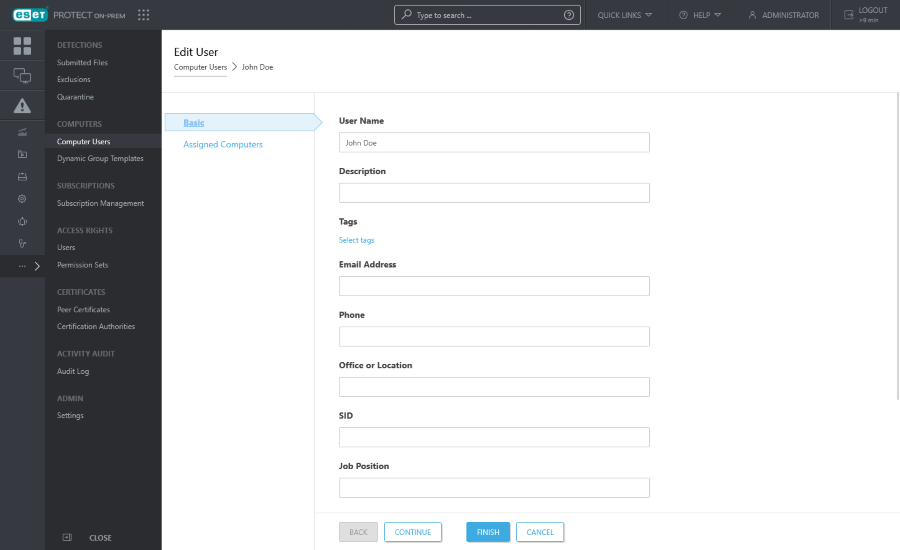
Assigned Computers
Here you can select individual devices. To do so, click Add Computers—all Static and Dynamic Groups with their members will be listed. Use check boxes to make your selection and click OK.
A user can only be assigned to max. 200 computers in one operation. |