Computer Users
Computer Users section allows you to manage Users and User Groups. You can pair a user with a device to synchronize some user-specific settings. We recommend that you synchronize Users with Active Directory first. After creation of a new computer, you can pair the computer with a specific user. You can then search for the user to view details about computers assigned to them and their activity.
Computer Users are different from ESET PROTECT Web Console users. To manage ESET PROTECT Web Console users and permission sets, navigate to More > Users. |
•Highlighted users have no device assigned to them. Click the user, select ![]() Edit and click Assigned Computers to view details for that user. Click Add computers to assign device(s) to this user.
Edit and click Assigned Computers to view details for that user. Click Add computers to assign device(s) to this user.
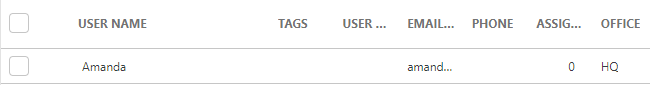
•You can also add or remove Assigned users from within Computers details. When you are in Computers, select a device and click![]() Show Details. The user can be assigned to more than one device. You can also use
Show Details. The user can be assigned to more than one device. You can also use ![]() Assign User to assign a user directly to selected device(s). If there is a device assigned to a user, you can click the device name to view details about that device.
Assign User to assign a user directly to selected device(s). If there is a device assigned to a user, you can click the device name to view details about that device.
•You can Drag & Drop users and user groups. Select the user (or group), hold the mouse button and move it to another group.
User management actions
Select a user to open a drop-down menu where you can execute actions. Refer to the Icon legend for details about actions.
![]() Show Details—The menu displays information such as Email Address, Office or Location, and Assigned Computers. The user can have more than one assigned device. You can change the user's Name, Description or Parent Group.
Show Details—The menu displays information such as Email Address, Office or Location, and Assigned Computers. The user can have more than one assigned device. You can change the user's Name, Description or Parent Group.
Filters and layout customization
You can customize the current Web Console screen view:
•Manage the side panel and main table.
•Add filters and filter presets. You can use tags for filtering the displayed items.